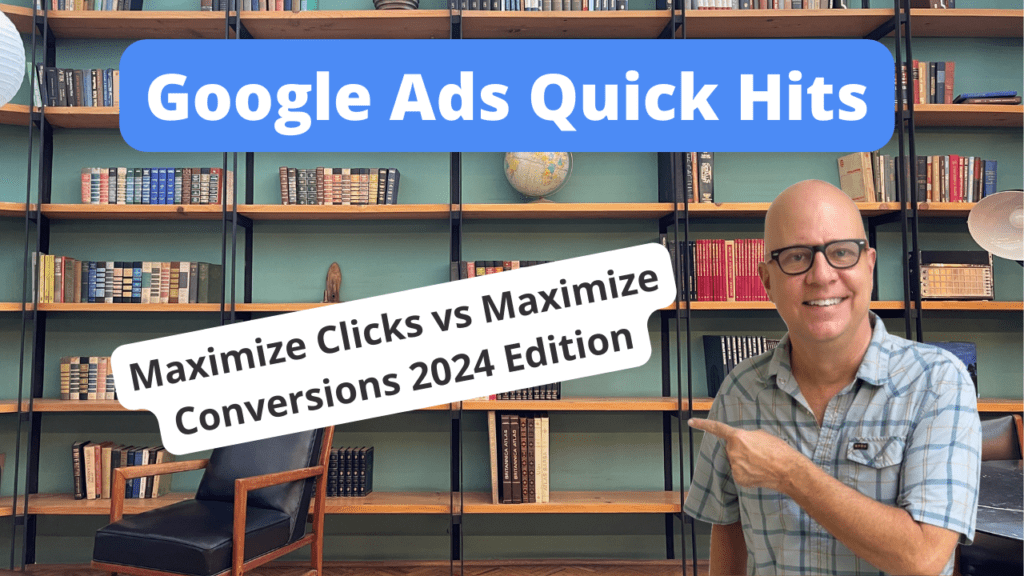Maximize clicks bid strategy versus maximize conversions bid strategy the 2024 edition this is a follow up video to our number one video from last year.
Welcome to Google Ads Quick Hits. I’m Todd Nevins. I am the founder of CLICKPlacement and we are a Google premier partner.
Do you prefer watching versus reading?? Watch the video here…
Choosing the right bid strategy when you are getting started with new campaigns is crucial and I’m going to help you decide which bid strategy is best for you and what metrics to evaluate when you upgrade and change bid strategies. Let’s get started.
If you are launching a brand new campaign, or you’ve had your campaign paused for 30 days, start with the bid strategy of maximize clicks.
Run that for 30 days or until you have between 15 and 30 conversions.
What is a conversion?
It can be a calls from website conversion calls directly from the ads, which is a call extension, and also online forms, submissions or sales.
As soon as you have between 15 and 30 conversions in a maximized clicks environment, the system now has enough conversion data for you to change over to maximize conversions.
I’m going to show you how to make that change right now.
At the campaign level, you click settings on the left, and then under the bidding section in the settings area, I’m currently running maximized clicks for this particular campaign.
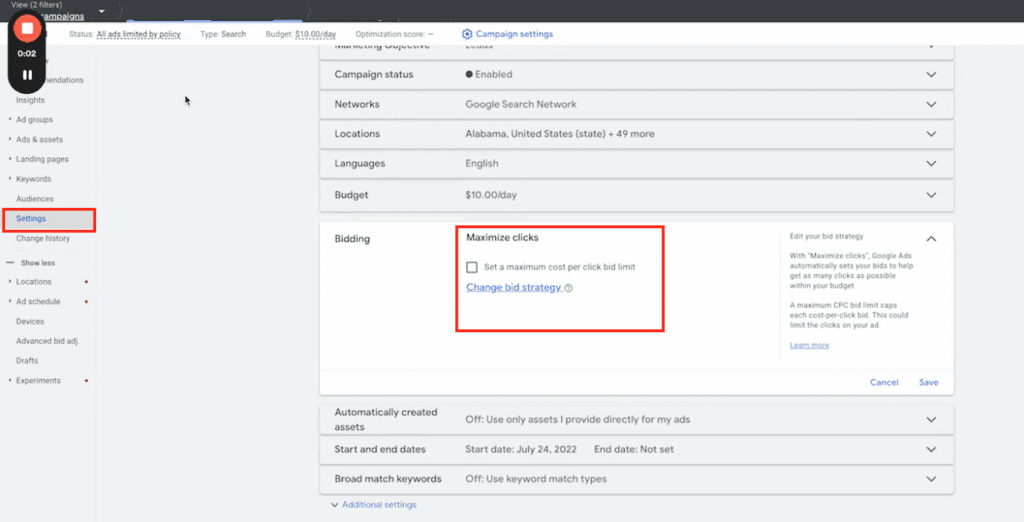
Let’s say I’ve got between 15 and 30 conversions, and it’s time to change.
To maximize conversions, click change the bid strategy and choose conversions.
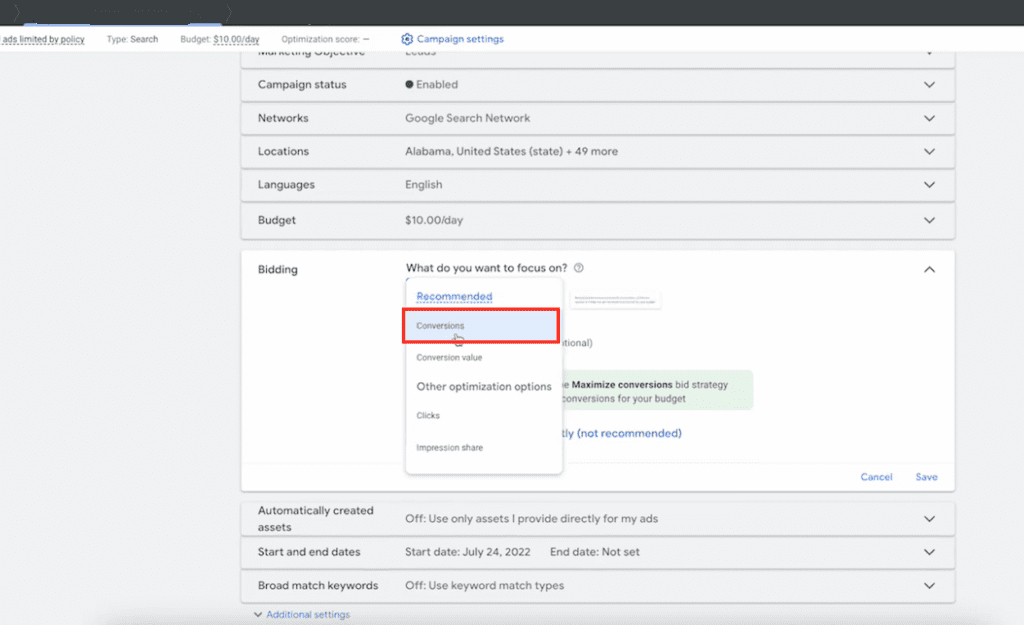
And actually, you can select this one and it changes that drop down to maximize conversions, and then you click save.
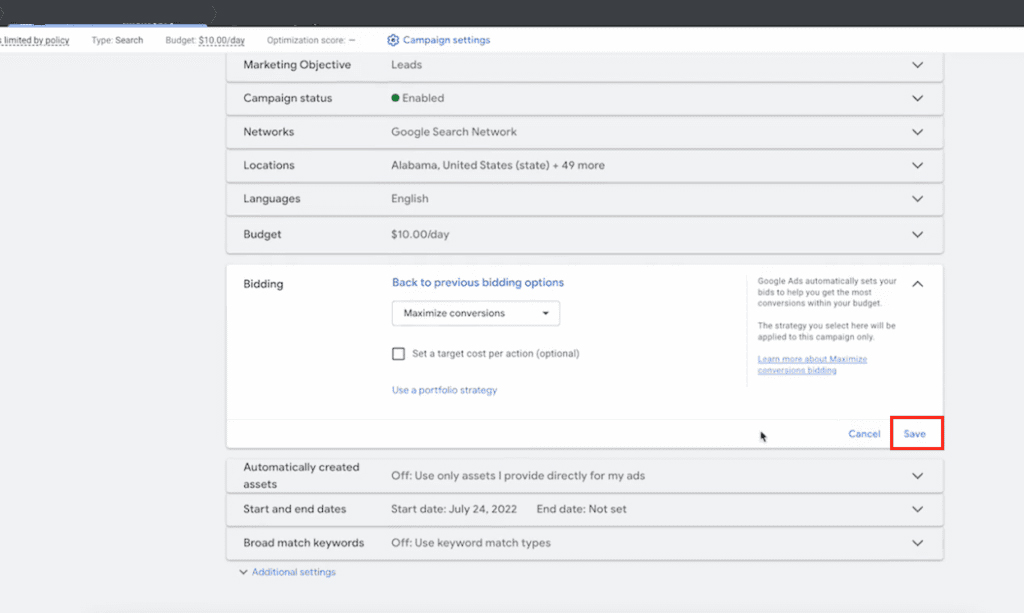
And that’s it for transitioning to maximized conversions.
But the next phase of that, when you have up to 60 conversions, you then add on a target cost per acquisition dollar amount on top of your maximized conversions.
And this helps give Google yet another signal as to what you want to pay per conversion.
How you choose that dollar amount after you get 60 conversions.
Let’s say your average cost per conversion is $100. Implement a target CPA 10% above whatever your dollar amount is.
So this one would be implement a target CPA of $110.
Let that run until you get 30 more conversions.
So now we’re at 90 conversions and then start lowering that dollar amount down to just push the system a little bit to bring in conversions at a cheaper cost.
But what you don’t want to do is push it down too far where it smothers the system and it can’t drive enough conversions or spend your budget each day or each month.
So you’ve got to make sure that you’re spending your budget, but also driving conversions at the correct dollar amount for your business.
I hope this video helped you.
If you need help with your campaign, you now qualify for a free 30 minutes audit.
Just go to clickplacement.com/quickhits.
Leave me a like and a comment if this helped you.
SCHEDULE A GOOGLE ADS AUDIT: https://clickplacement.com/get-started/
CLICKPlacement is a Google Ads Partner and works with regional niche companies and national organizations to maximize prospect and customer engagement, and sales with proven Google Ads strategies.
Founder Todd Nevins on…
LinkedIn: https://www.linkedin.com/in/toddnevins/
TikTok: https://www.tiktok.com/@todd_nevins
Instagram: https://www.instagram.com/todd_nevins/