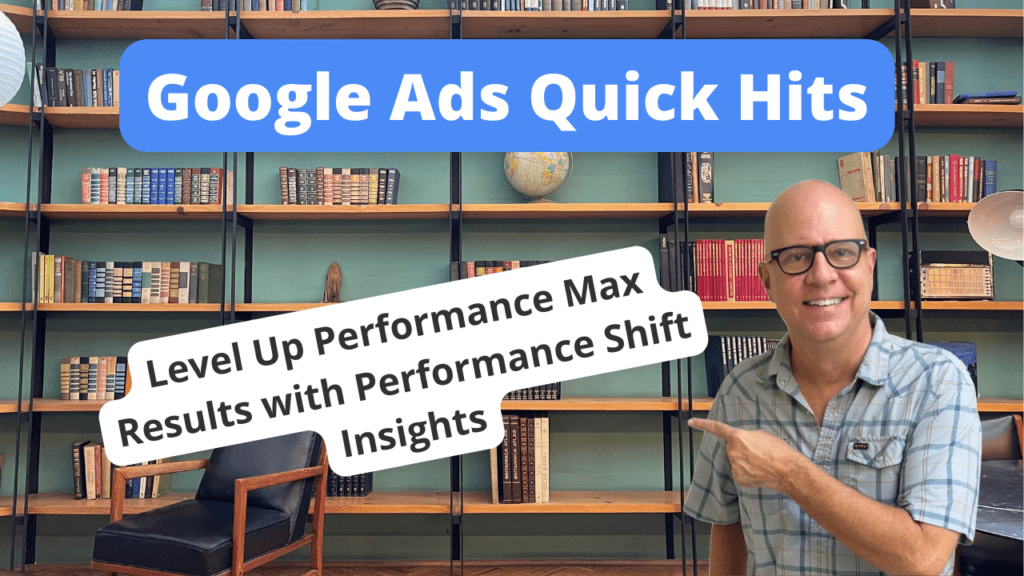Using performance shift insights to determine how your performance max campaigns are performing.
Welcome to Google Ads Quick Hits I’m Todd Nevins, I’m the founder of CLICKPlacement and we are a Google premier partner.
Do you prefer watching versus reading?? Watch the video here…
And if you are running performance max campaigns, you might be a little frustrated because it’s a lot harder to determine if they are performing well compared to your search campaigns.
But Google is rolling out new areas of the ads interface that gives us more data to make better decisions on your performance max campaigns, and I’m going to show you exactly where that data is right now.
First, make sure that you are actually in your performance Max campaign.
And over on the left nav, click the down arrow or the arrow next to insights, and then insights scroll down to performance shift insights.
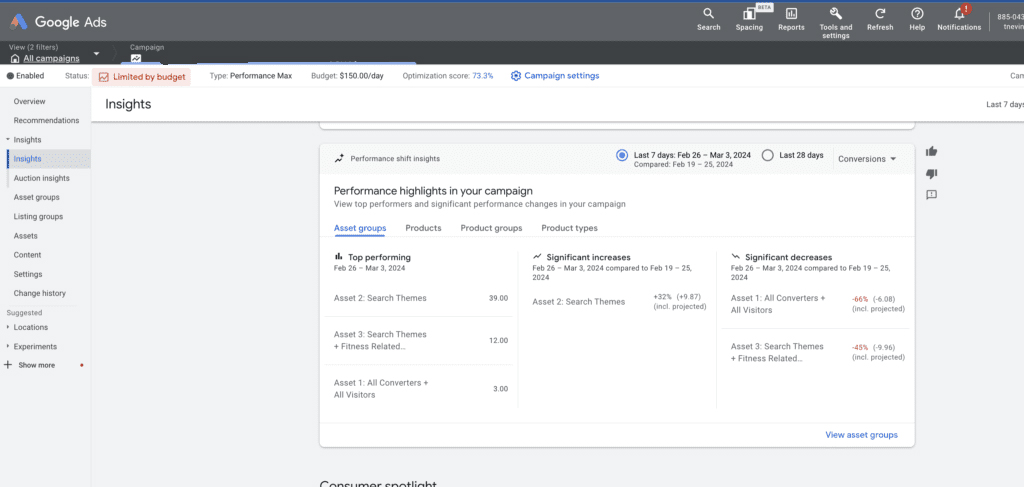
Here’s where it defaults.
Hopefully, if you’re running a performance max campaign, you have different asset groups set up, very different than ad groups on the search side of the business.
But asset groups helps you separate things out, like search themes, search themes plus areas related to the business and the and the niche that your particular business is in.
And also this third one is our kind of a remarketing asset group where we have all converters and all visitors to the website.
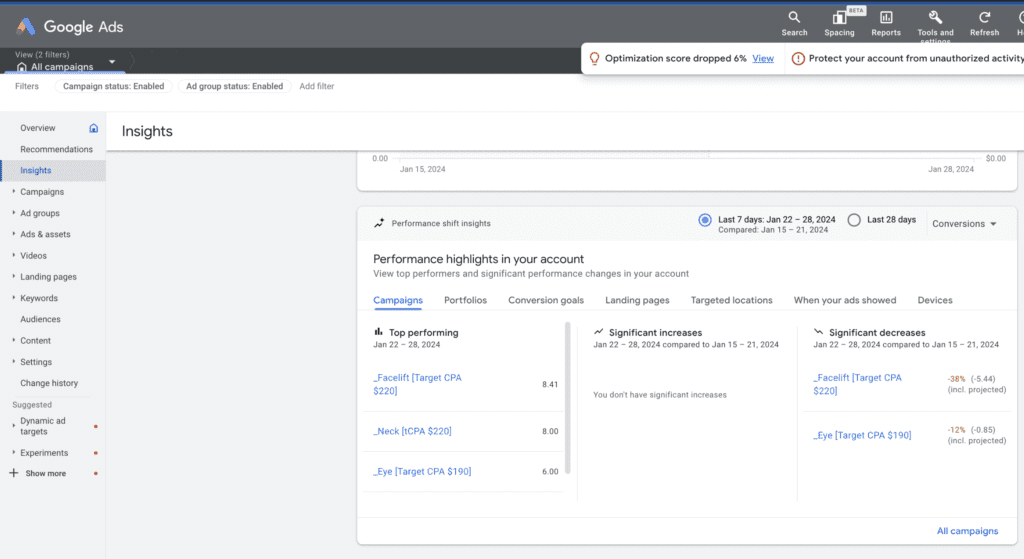
You can also scroll across.
If you’re an e comm business, you can click on products, product groups and product types.
It defaults to the last seven days and it gives you a seven day comparison.
So we can see that our asset group number two is trending upwards here, significant increases and asset group three is trending down a little bit.
You switch this to last 28 days.
It also gives you a comparison of the previous 28 days.
And this dropdown over here lets you look at clicks, cost conversions, conversion value and impressions.
That’s how you optimize your performance max campaign, by paying attention to your performance shift insights and making decisions accordingly.
Because you’ve watched this video all the way to the end, you now qualify for a free 30 minutes audit.
Just go to clickplacement.com quick hits and hey, leave me a like and a comment if you liked this video.
Thank you for watching.
SCHEDULE A GOOGLE ADS AUDIT: https://clickplacement.com/get-started/
CLICKPlacement is a Google Ads Partner and works with regional niche companies and national organizations to maximize prospect and customer engagement, and sales with proven Google Ads strategies.
Founder Todd Nevins on…
LinkedIn: https://www.linkedin.com/in/toddnevins/
TikTok: https://www.tiktok.com/@todd_nevins
Instagram: https://www.instagram.com/todd_nevins/