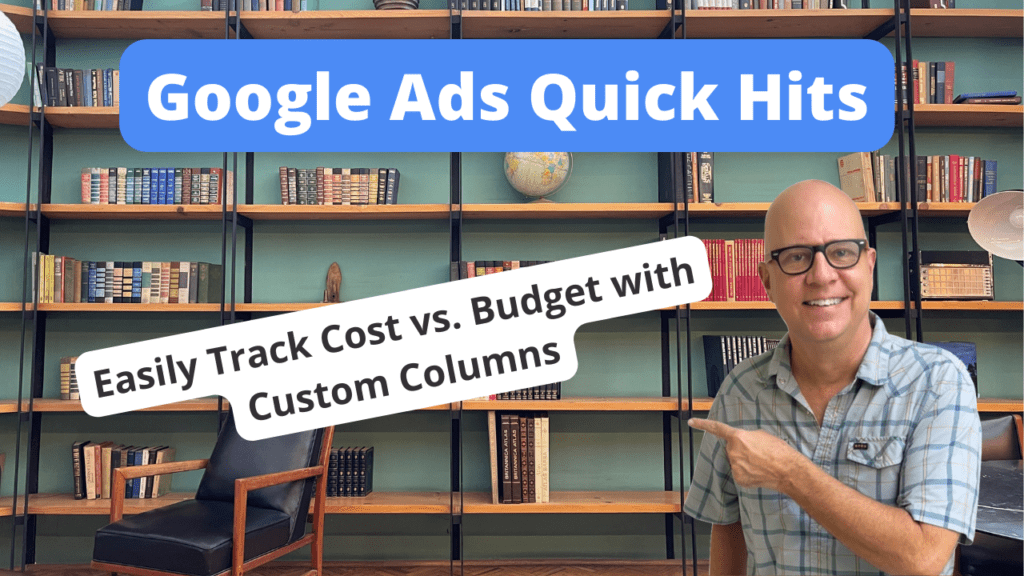Today, I’m going to save you time to make sure your budgets are being spent on Google Ads.
Welcome to Google Ads Quick Hits. I’m Todd Nevins. I am the founder of CLICKPlacement and we are a Google premier partner.
Do you prefer watching versus reading?? Watch the video here…
I’m going to help you do this by correct column adjustment and you’ll be able to easily trackyour budget spend by 714 and 30 days. Let’s get started.
You can easily track your costs against what you should be spending based on what your budget is set for by 7, 14 and 30 days.
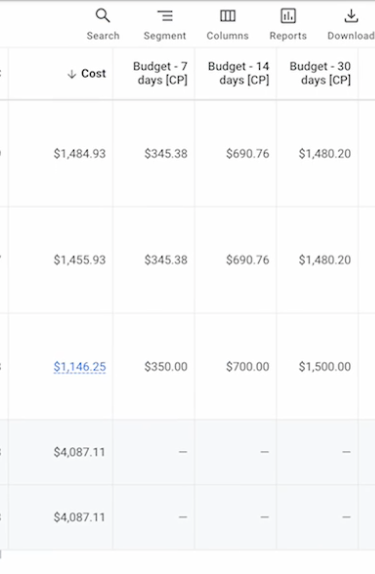
Over here on the left I’ve got budget set at 49 dollars and thirty four cents.
The same here and $50 here for the third one. And I want to see are my budgets being spent so I can change the date range here to 30 days.
And over the last 30 days it should have spent one $500 and it only spent $1,146.
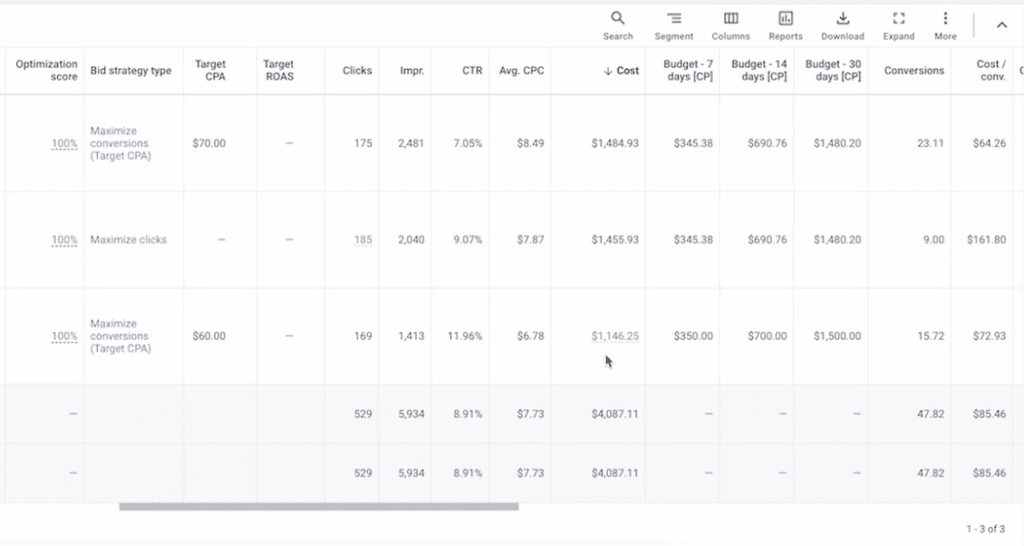
The others are looking good.
So how do you add these columns to your view?
You click columns modify, you go down to the bottom and you click custom.
And I’ve already got these created, so I’m going to edit the 30 day custom column just to show you exactly how it should be set up.
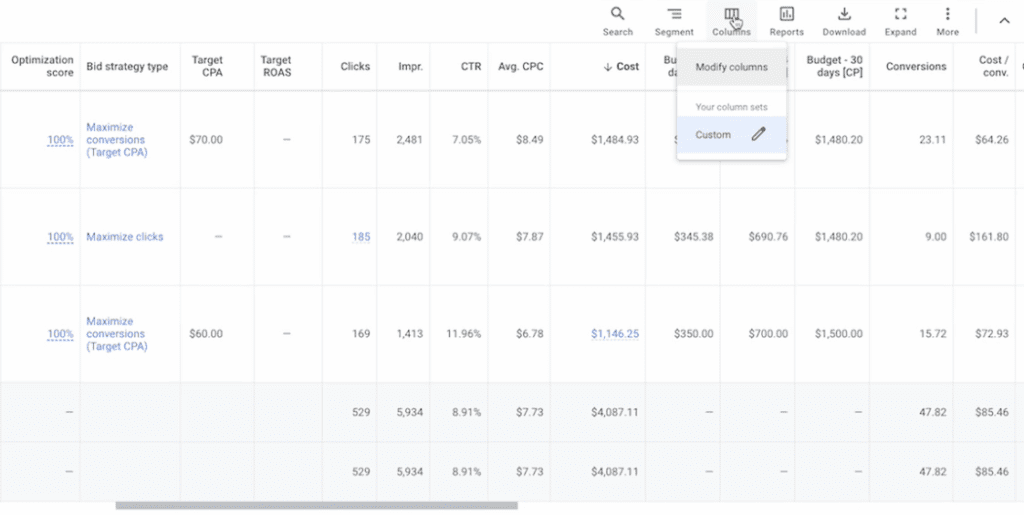
I’ve got it titled 30 days.
You click column, then the bottom attributes attributes you choose daily budget, then times 30 days.
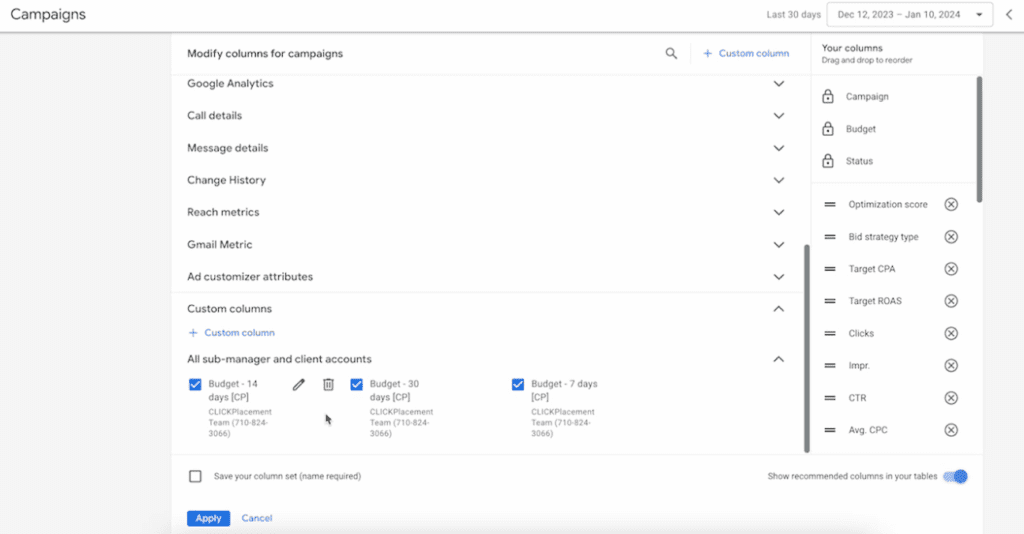
That’s how you set up these columns.
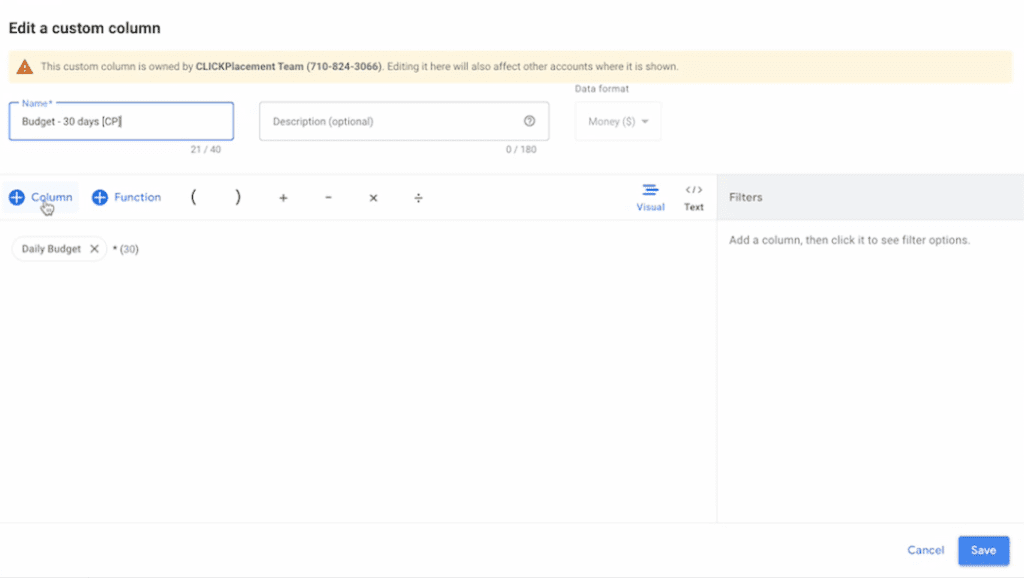
You can certainly organize them over here and put them in the right location and that’s how you take care of your custom columns.
So the budget that I said is underspending.
I’ve got a couple of decisions to make on that one.
That is a max conversions bid strategy. With a target CPA. I could increase the target CPA since it is being restricted by budget and if I increase the target CPA, more budget will be spent in that campaign.
If this keywords in that campaign are limited by search volume, I could also move budget from that third campaign over to the one or two of the other campaigns and then that will reallocate that budget spend.
I hope that helped. It’s a really easy way.
You don’t have to take out your phone and your calculator to calculate how much of your budget you should be spending over a 714 or 30 day period of time.
Add these custom columns, save yourself some time.
Thank you for watching Google Ads quick hits and for watching it all the way to the end.
You now qualify for a free 30 minutes audit. Just go to clickplacement.com/quickhits.
SCHEDULE A GOOGLE ADS AUDIT: https://clickplacement.com/get-started/
CLICKPlacement is a Google Ads Partner and works with regional niche companies and national organizations to maximize prospect and customer engagement, and sales with proven Google Ads strategies.
Founder Todd Nevins on…
LinkedIn: https://www.linkedin.com/in/toddnevins/
TikTok: https://www.tiktok.com/@todd_nevins
Instagram: https://www.instagram.com/todd_nevins/