Welcome to Google Ads Quick Hits. I’m Todd Nevins and I’m the founder of CLICKPlacement. We are a Google Ads premier partner.
Do you prefer watching versus reading?? Watch the video here…
Today I’m going to help you track the number of days that you actually count a conversion from the original click on your Google Ads and it is called a Click through conversion window.
I’m going to show you right here.
First you go to your conversions, click on Tools and Settings, click on Conversions, and then you need to click on the title of one of your conversions.
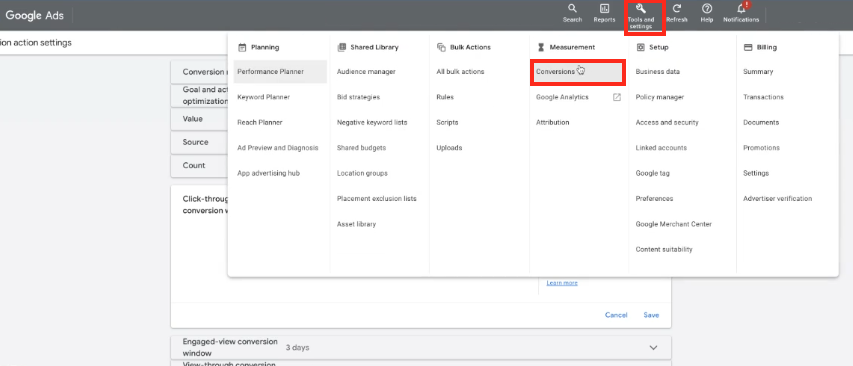
And here is the click through conversion window. It’s a few options down.
Conversions can happen days or weeks after a person interacts or clicks on your ad.
So we are going to track the number of days that we want to count a click as a conversion.
In Google Ads, you can go as far out as 90 days.
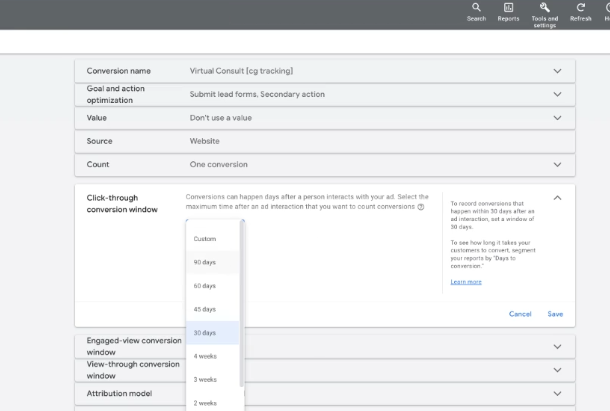
If somebody clicked on your ad 89 days ago and they converted today, that would be counted as a conversion.
We have this one set to 30 days.
How did we come up with that number? We can help you go to your campaigns, click on segments, conversions, and then days to conversion.
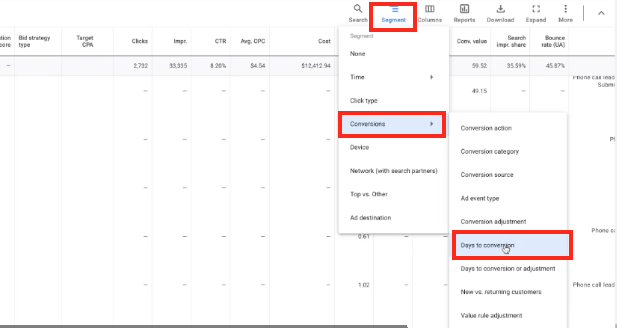
We look at our actual conversions to see how long does it take someone to click on an ad and then actually submit a form or make a phone call any of our on page conversions that we are tracking.
So in this particular example, we have 86 conversions in this particular time frame.
Ten of them are unknown, so those 10 may have their cookies blocked or be in an incognito window.
But 72 of the 86 conversions happened the day that the person clicked on the ad.
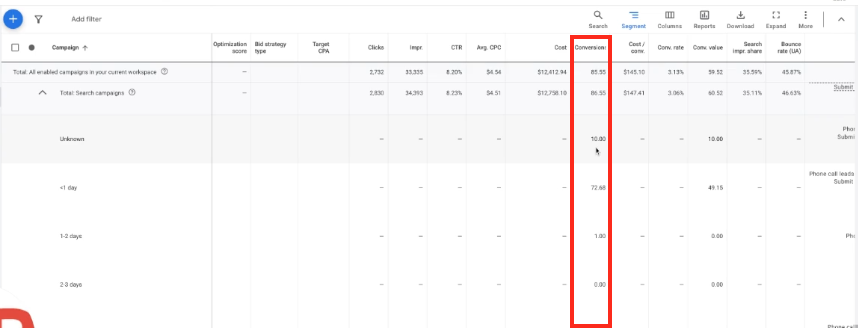
Here’s another person that was one to two days out. We have a few more people out here doing that converted four or five days after they originally clicked on the ad.
Therefore, we have this set to 30 days.
Why should you go out to maybe longer? Just look and see how long it’s taking your conversions to actually convert after the original click.
Some of the reasons why you would have a 90 day conversion, business to business, or if it’s a long sales cycle where the person is just taking longer to click on the original ad and then make the decision to engage and submit an online form or make the phone call.
That’s the reason why you should have it longer. But look at your data and set it correctly. That’s it.
I hope this helped you leave me a comment if so. And thank you for watching Google Ads Quick Hits.
SCHEDULE A GOOGLE ADS AUDIT: https://clickplacement.com/get-started/
CLICKPlacement is a Google Ads Partner and works with regional niche companies and national organizations to maximize prospect and customer engagement, and sales with proven Google Ads strategies.
Founder Todd Nevins on…
LinkedIn: https://www.linkedin.com/in/toddnevins/
TikTok: https://www.tiktok.com/@todd_nevins
Instagram: https://www.instagram.com/todd_nevins/


