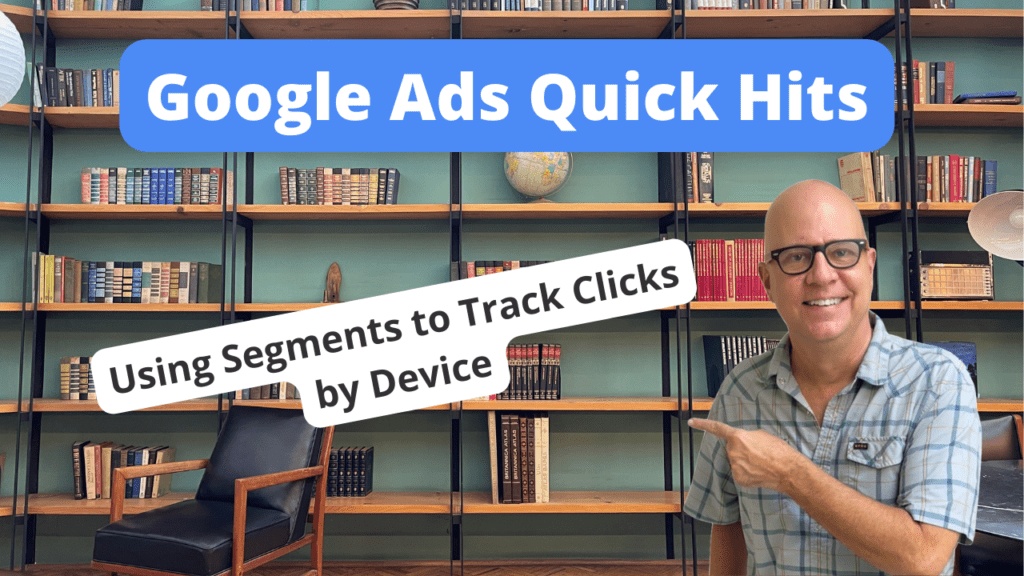Welcome to Google Ads Quick Hits. I’m Todd Nevins. I’m the founder of CLICKPlacement. And we are a Google Ads agency partner.
Do you prefer watching versus reading?? Watch the video here…
Today I’m going to help you use the segment section to look at the device traffic coming to your website.
Tablets, computers, mobile devices, and this is how you do it.
This particular campaign, we’ve got one campaign running, and I simply clicked on the segment section here and right here, device.
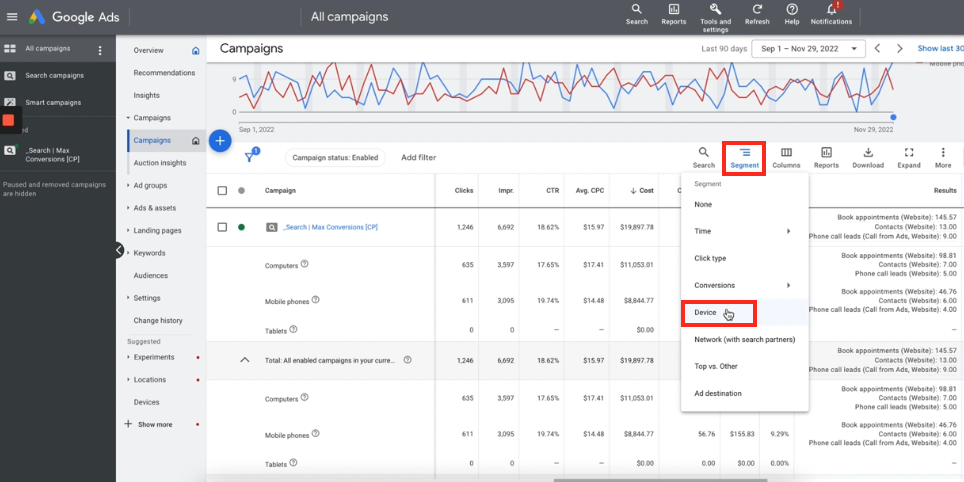
And what happens is that it populates by computer mobile, and we have tablets completely blocked out because historically, tablets are very poor as far as conversions.
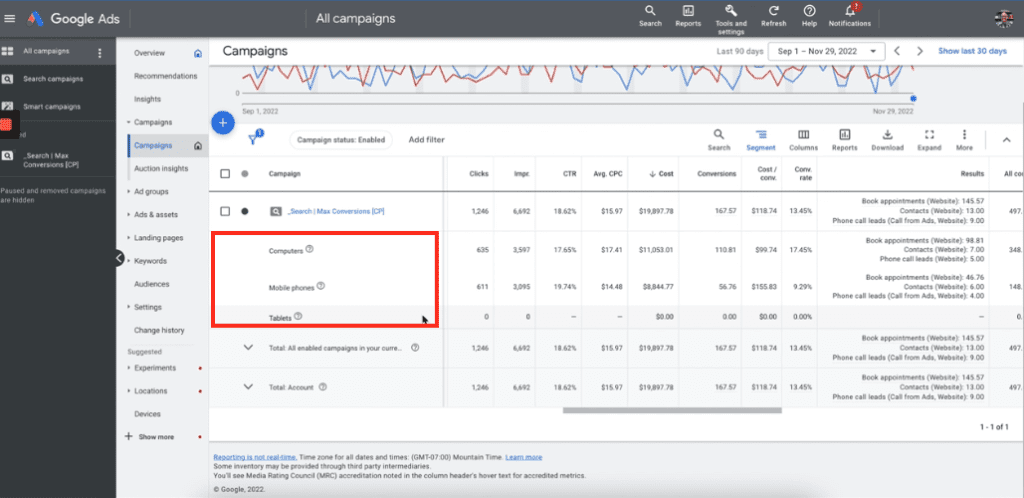
So this particular client, it’s basically split 635 clicks on computers, 611 on mobile devices.
But a very different story over here in the conversion section, and this is typical.
Typically the cost per conversion on computers is going to be lower.
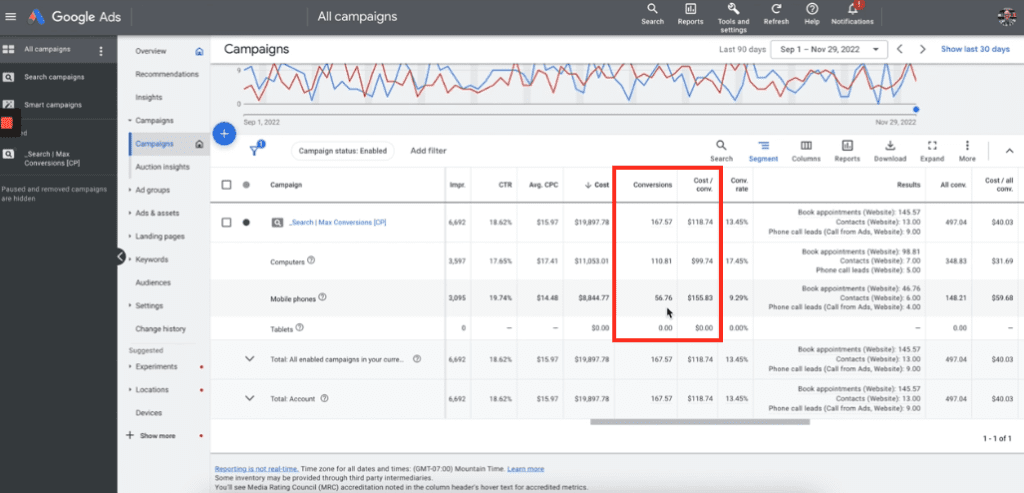
And this one is $99 versus on mobile devices. The number of conversions are lower, the cost per conversion is higher, the conversion rate is lower because mobile devices, people are distracted, it’s a smaller screen. This is normal.
But let’s say we determine that, wait a minute. Most of our mobile device conversions are phone calls, and we place a higher value on phone calls versus computers when people are submitting a form.
So you can go to this campaign, click on devices, and we want to tell the system that we’re willing to spend twice as much for a click on a mobile device or twice.
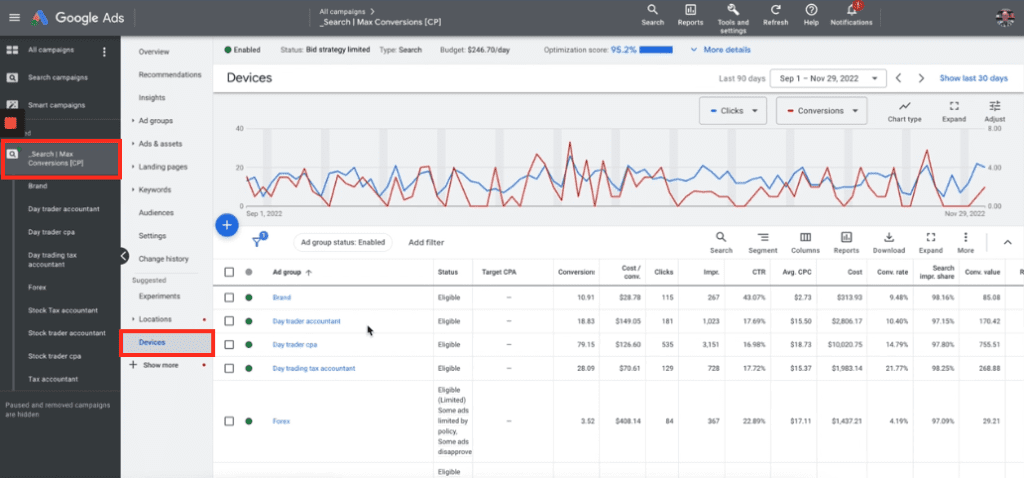
This particular client, we are downgrading the value on mobile phones.
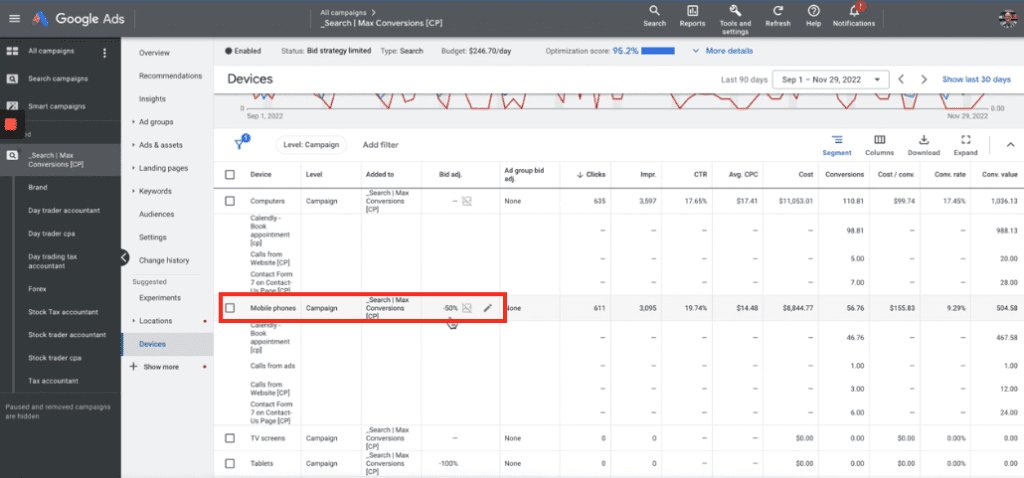
So we’ve put a negative bit adjustment of 50 down here from a previous video.
We’ve done a negative bit adjustment of 100 on tablets because we completely want to block out all traffic from tablets.
This is how you use the segments section to look at the types of clicks that are coming in and from what types of devices to hopefully help you make better decisions.
That’s it.
I hope this helped you leave me a like and a comment if so, and thank you are watching Google Ads Quick Hits.
SCHEDULE A GOOGLE ADS AUDIT: https://clickplacement.com/get-started/
CLICKPlacement is a Google Ads Partner and works with regional niche companies and national organizations to maximize prospect and customer engagement, and sales with proven Google Ads strategies.
Founder Todd Nevins on…
LinkedIn: https://www.linkedin.com/in/toddnevins/
TikTok: https://www.tiktok.com/@todd_nevins
Instagram: https://www.instagram.com/todd_nevins/