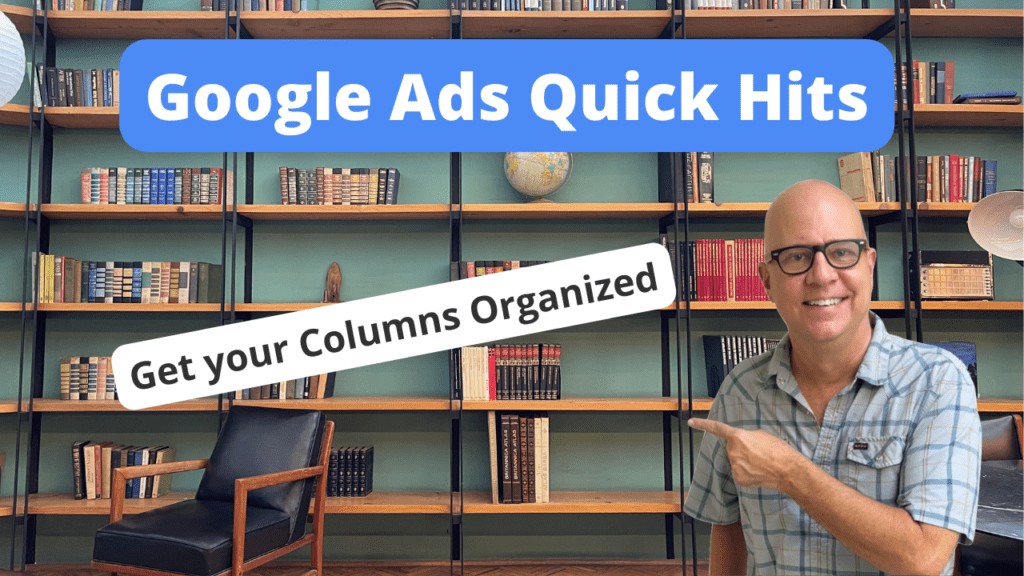Welcome to Google Ads Quick Hits. I’m Todd Nevins, and I’m the founder of CLICKPlacement. We are a Google Ads agency partner.
Do you prefer watching versus reading?? Watch the video here…
Today I’m going to help you get your columns straight. What do I mean by that right here?
This is a campaign view. This particular client, we have one campaign running.
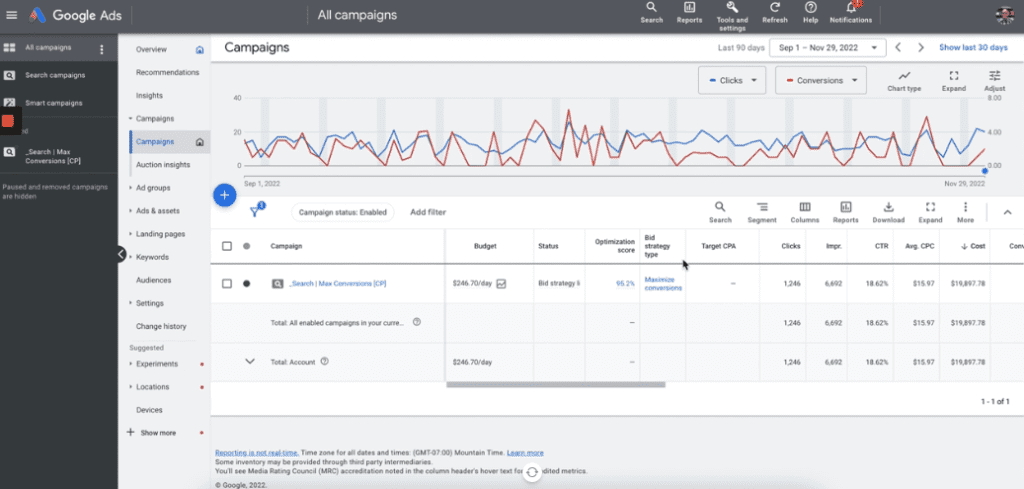
It’s a search campaign. And I want to get all of these columns in the correct order to enable me to make good decisions based on the data that is coming in.
So first we’re going to go through the order, and then I’m going to show you exactly how to add a column.
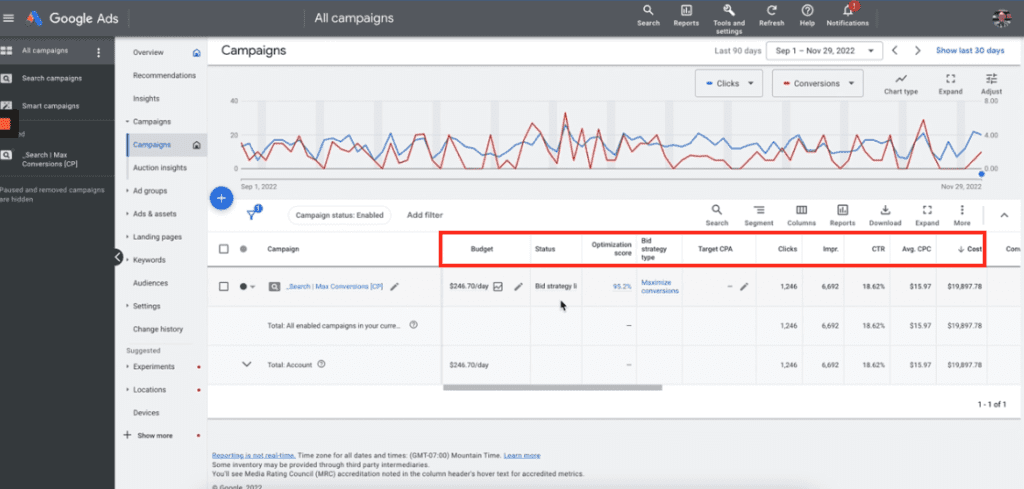
If you want to see different types of data, first I want to know my budget and I want to know the status of this campaign.
The strategy is limited optimization score. What type of bid strategy am I running?
We’re running maximized conversions and we do not have a target CPA set.
But if we did, it would show right there.
And then this is where the really important data is. First I want to see how many clicks I got. This date range is in the last 90 days, received 1246 clicks.
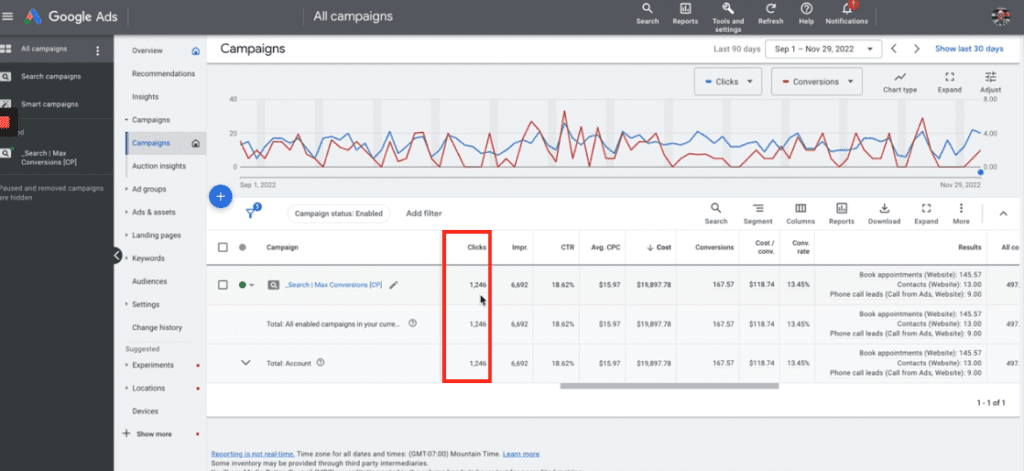
This column is Impressions. This is just simple math, dividing impressions by clicks to get an 18% click through rate.
I want to know how much my clicks cost, what’s the total spend.
And then these three columns are crucial. I want to have my conversions, cost per conversion, and conversion rate.
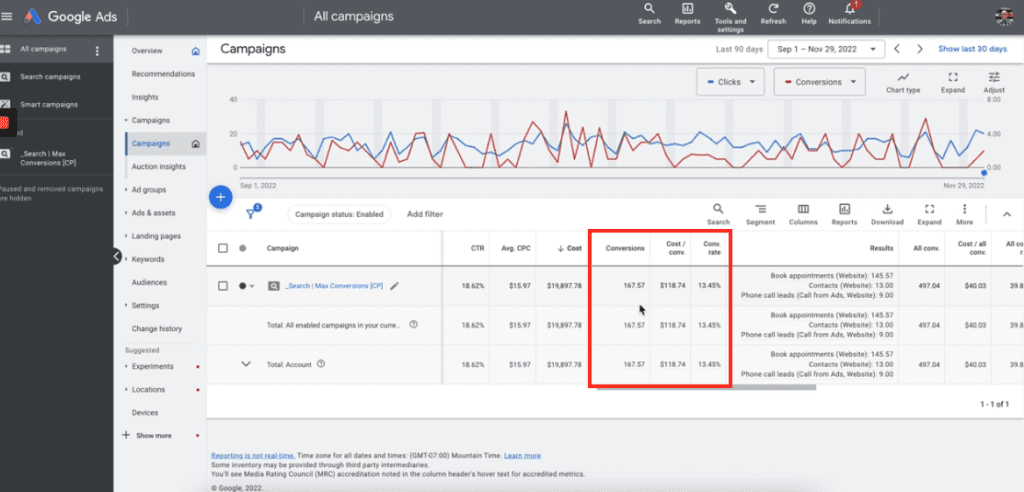
This is crucial data that I want to see every single day when I log in.
And then the results of these conversions are right here.
So book appointments, contact us, form, submits, and then phone calls.
These three numbers add up to 167. There’s additional columns that I want to add, though, and those are all conversions.
And I’m going to get to what an all?
The difference between an all conversion and a conversion in the next video.
Let’s say you’re at this is a lead generation client, so we’re just tracking conversions, cost per conversion, and conversion rate.
Let’s say it’s an ecommerce client, though, and you want to do add the conversion value.
How much are people buying once they land on the site?
You can go to modify columns, click conversions, and add conversion value.
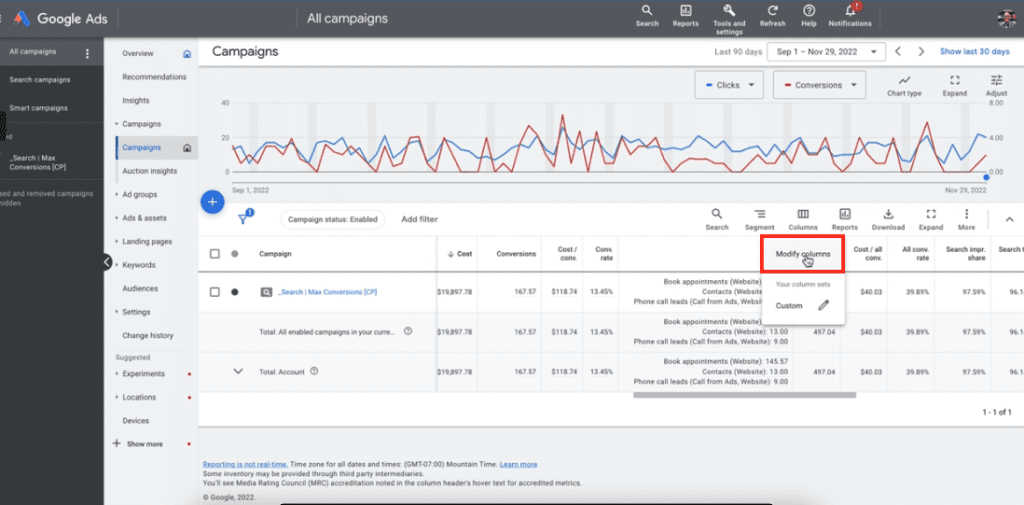
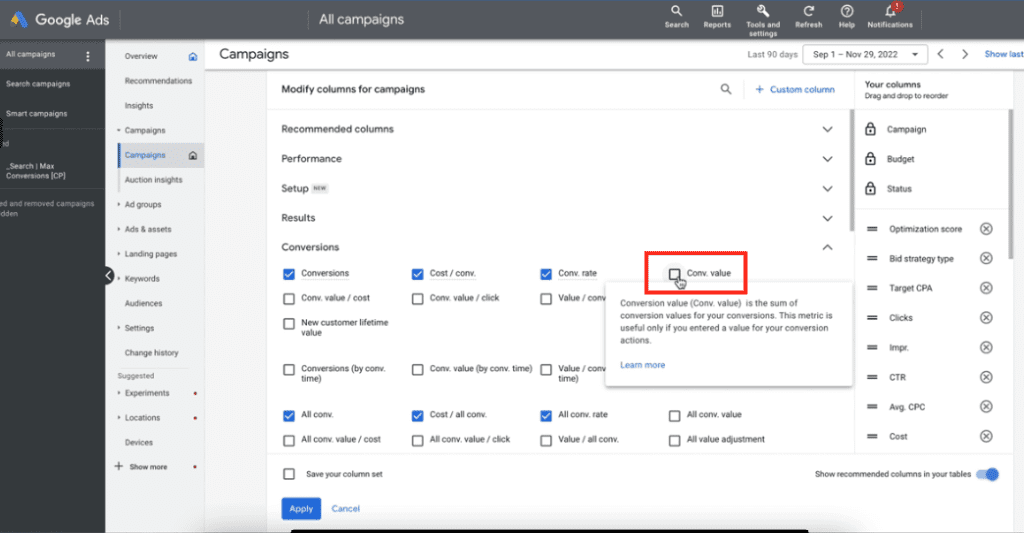
When you add a new field into your column, it defaults to the very bottom right here, and you just simply move it up right here too.
You would want it right after your conversion rate, you save it and you come right back in.
And now your conversion value is added here. So how much are people converting on the site?
That’s it. That’s how you keep your columns straight.
Thank you for watching Google Ads Quick Hits. And if this video helped you, please leave me a like.
SCHEDULE A GOOGLE ADS AUDIT: https://clickplacement.com/get-started/
CLICKPlacement is a Google Ads Partner and works with regional niche companies and national organizations to maximize prospect and customer engagement, and sales with proven Google Ads strategies.
Founder Todd Nevins on…
LinkedIn: https://www.linkedin.com/in/toddnevins/
TikTok: https://www.tiktok.com/@todd_nevins
Instagram: https://www.instagram.com/todd_nevins/