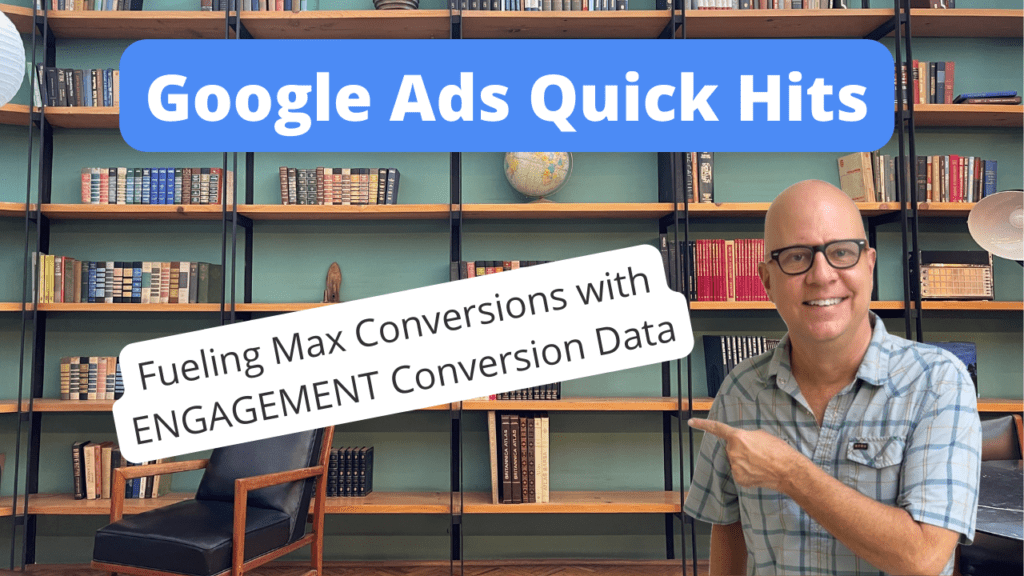Welcome to Google Ads Quick Hits. I’m Todd Nevins. I’m the founder of CLICKPlacement. And we are a Google Ads Agency Partner.
Do you prefer watching versus reading?? Watch the video here…
Today I’m going to help you create engagement or engaged conversion actions.
We’ve talked previously about running a Maximized Conversions Bid strategy and you needing 30 conversions to switch from maximize clicks to maximize conversions.
What happens if you are not generating 30 conversions in a 30 day period of time?
So conversions that I’m specifically speaking of are on page conversions where they’re trying to schedule a free consultation or send a contact us or make a phone call.
If you’re not getting 30 of those in a month, I have a solution and they are secondary Conversion Actions or Engaged Actions.
And here is an example.
In our conversion actions section of Google Ads. Down here, 45 seconds. On site or book. Now button click.
This is an engaged action.
Once the person lands on your website, they’ve stayed on the website for 45 seconds or longer.
They’ve clicked a button.
That’s an engaged action versus this book. 30 minutes consultation or Call consultation means that they have actually submitted a form that’s a hard primary conversion.
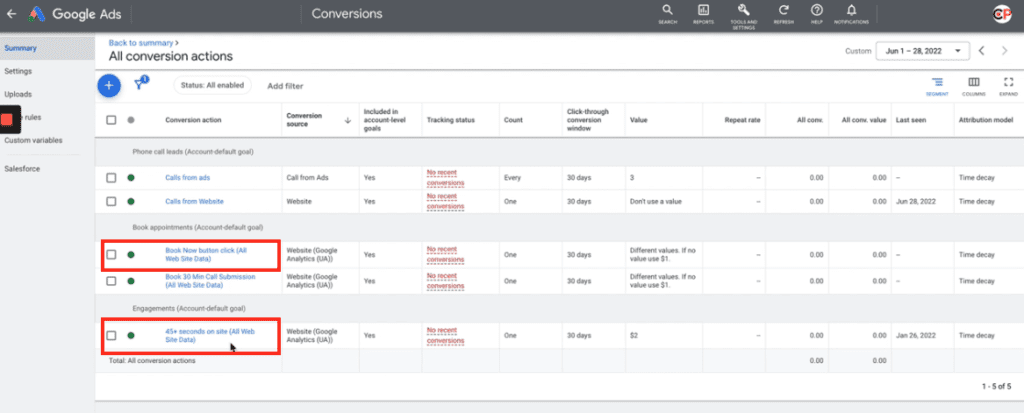
We’re going to create another secondary conversion and that is three or more pages on your website.
And you do that by going into analytics. This is a universal analytics view.
You go down here to the admin wheel, click Goals and you’re going to create a new goal.
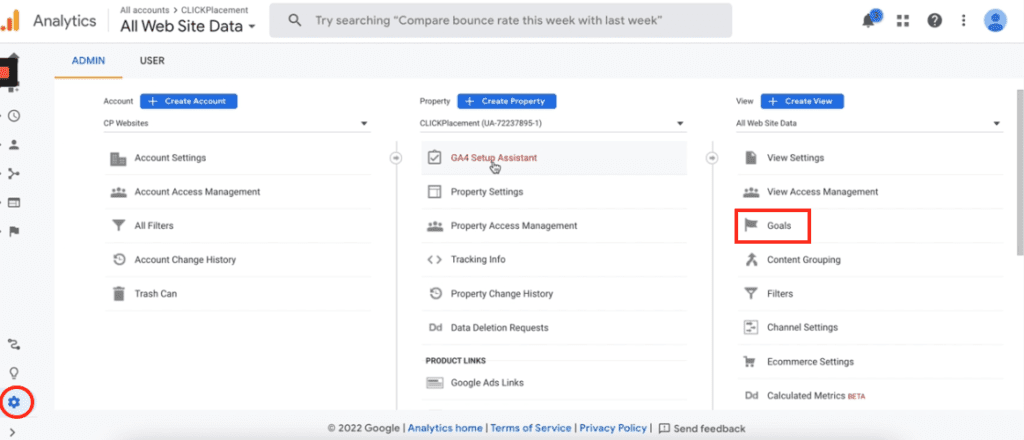
It’s a custom goal. Click Custom and Continue.
And we want to track someone that has viewed three or more pages on the site.
So you title it that way.
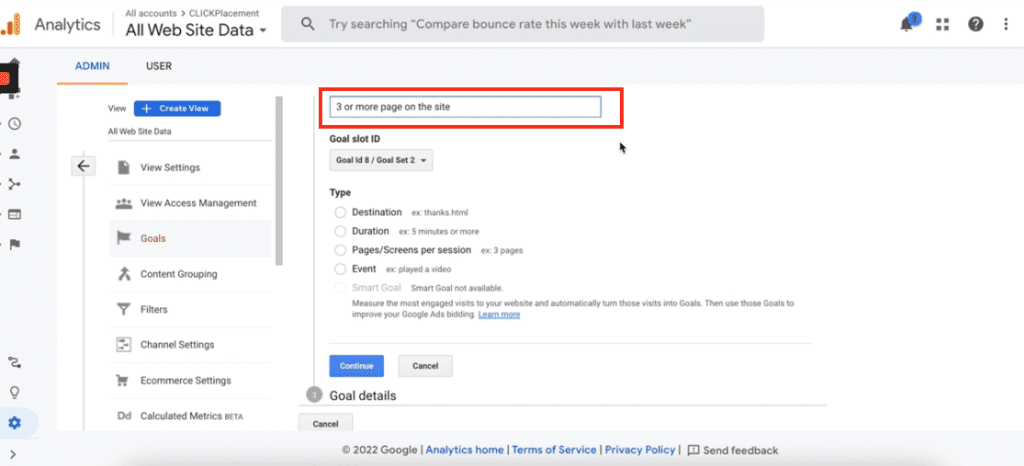
And this is pages screens per session. Click Continue.
Greater than we want it to be. Greater than two pages.
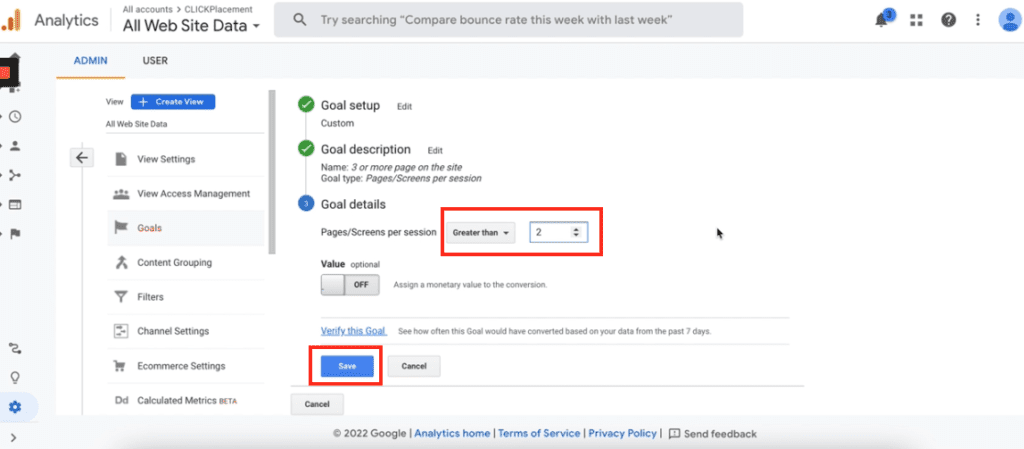
So once they hit that third page, they are going to be counted as a conversion.
You click Done and there it is.
To import this back into Google Ads, you’re going to have to wait about 24 hours.
It is not immediately able to be imported back into Google Ads, but you click this plus sign and then you click Import and then analytics.
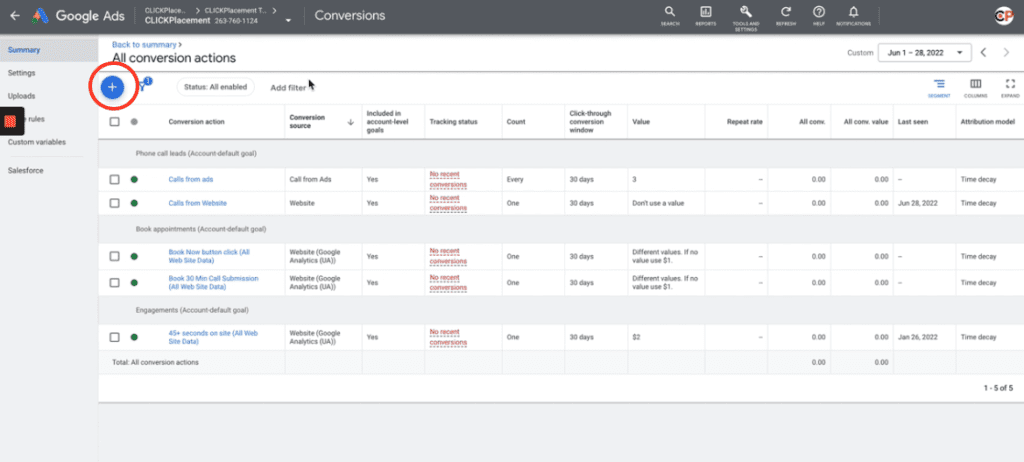
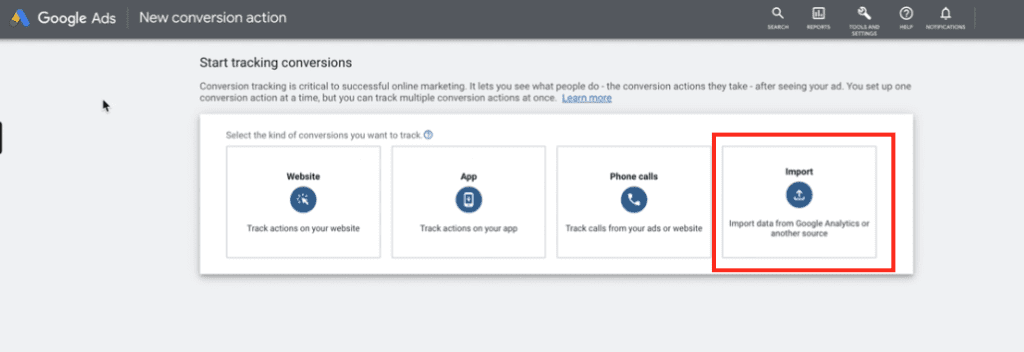
And it will be waiting there for you tomorrow. And it will populate over here under the Engagements section and it will have the same title as you put it in over in analytics.
That’s how you create secondary conversions.
These are counted, included in Account level goals? Yes.
These are going to be counted as primary conversions enough to get the system enough information to use a Maximize Conversions Bid Strategy.
Once you have 30 conversions on your primary conversions, you go in here 45 seconds, Edit Settings.
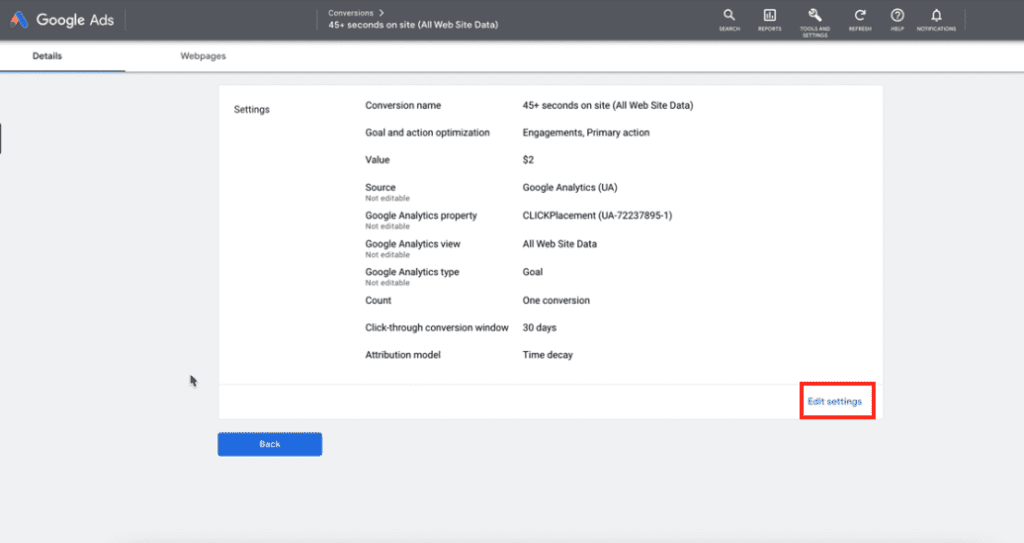
And this is exactly where you control which conversions Google system is using to optimize the Maximize Conversions Bid strategy.
You can change these. You add this over to secondary and Google will no longer use this particular conversion action to optimize.
And it will only use your primary conversion actions like phone calls, form submissions, contact us, schedule a time, schedule a consultation.
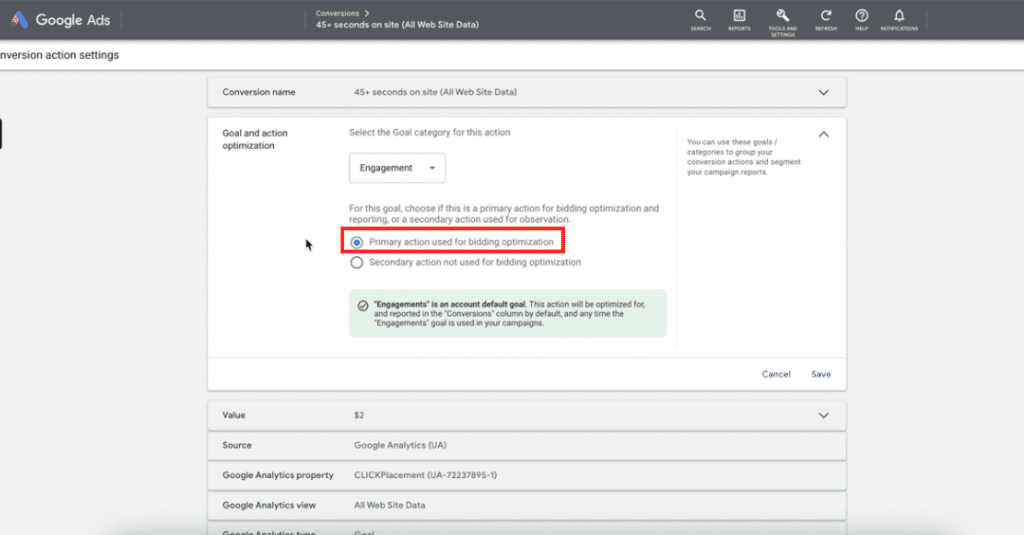
That’s how you do it.
Let me know if this helps helped you. And thank you for watching Google Ads Quick Hits.
SCHEDULE A GOOGLE ADS AUDIT: https://clickplacement.com/get-started/
CLICKPlacement is a Google Ads Partner and works with regional niche companies and national organizations to maximize prospect and customer engagement, and sales with proven Google Ads strategies.
Founder Todd Nevins on…
LinkedIn: https://www.linkedin.com/in/toddnevins/
TikTok: https://www.tiktok.com/@todd_nevins
Instagram: https://www.instagram.com/todd_nevins/