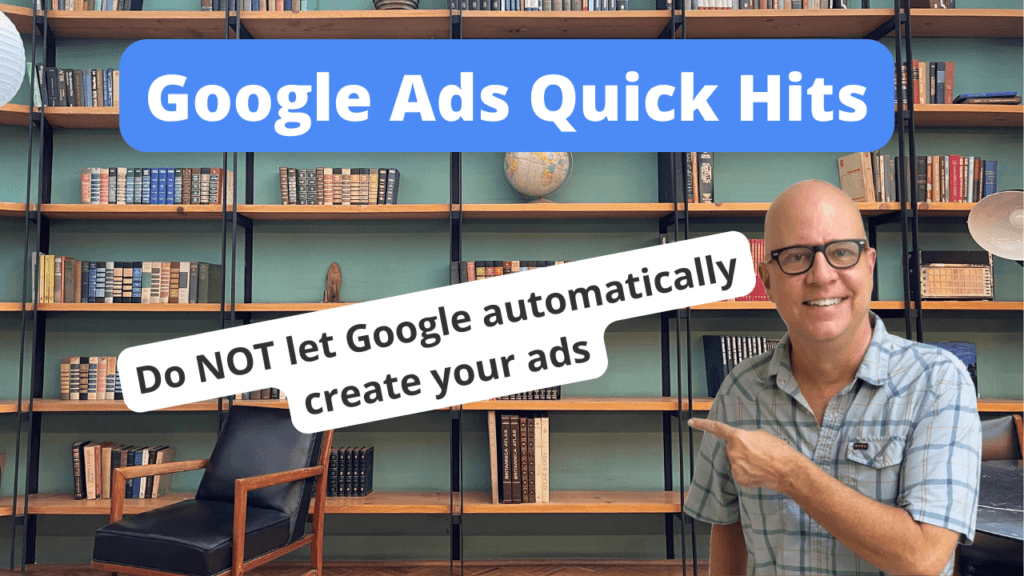Welcome to Google Ads, Quick Hits. I’m Todd Nevins. I’m the Founder of CLICKPlacement, a Google Ads agency partner.
Do you prefer watching versus reading?? Watch the video here…
Today, I’m going to help you opt out of having Google automatically apply new ads into your campaign after you’ve launched it.
When you build your campaign out in your ad groups, you build your ads. It has the right tone. You are in control of the calls to action and the verbiage and the messaging in those ads.
That’s the way it should be. But down the road after you’ve launched, Google is going to create new text ads and automatically apply them into your campaign without you knowing about it and without you having control of that tone and messaging.
Here’s how you opt out of it.
You go to all campaigns on the left. Then in the settings, you click the down arrow and go to Account settings, and then under Ad Suggestions, you click don’t apply ads, don’t automatically apply ad suggestions, and you click Save. And that’s it.
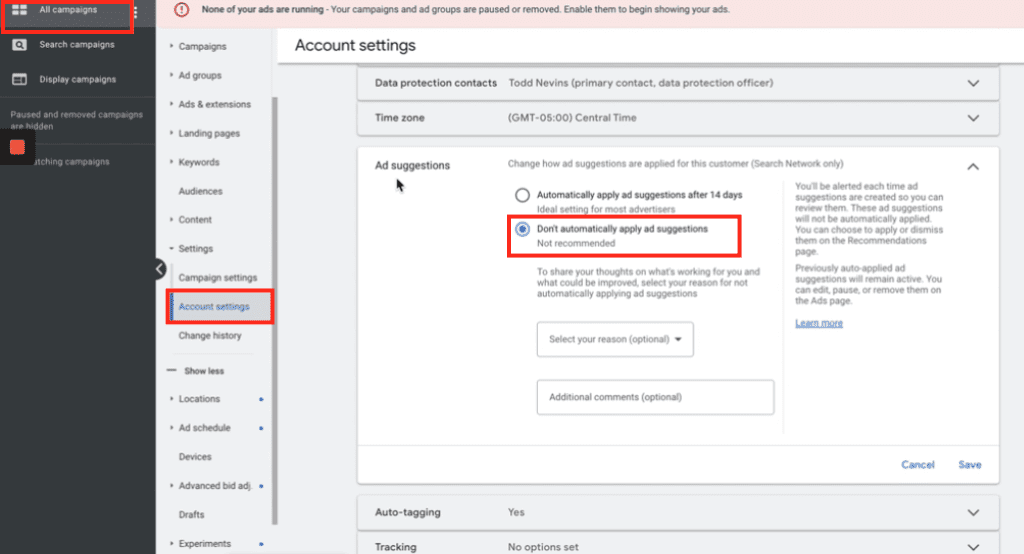
Now you’re in total control of what your text ads say on Google Ads.
Thank you for watching Google Ads Quick Hits. Leave me a message if this helped you.
SCHEDULE A GOOGLE ADS AUDIT: https://clickplacement.com/get-started/
CLICKPlacement is a Google Ads Partner and works with regional niche companies and national organizations to maximize prospect and customer engagement, and sales with proven Google Ads strategies.
Founder Todd Nevins on…
LinkedIn: https://www.linkedin.com/in/toddnevins/
TikTok: https://www.tiktok.com/@todd_nevins
Instagram: https://www.instagram.com/todd_nevins/