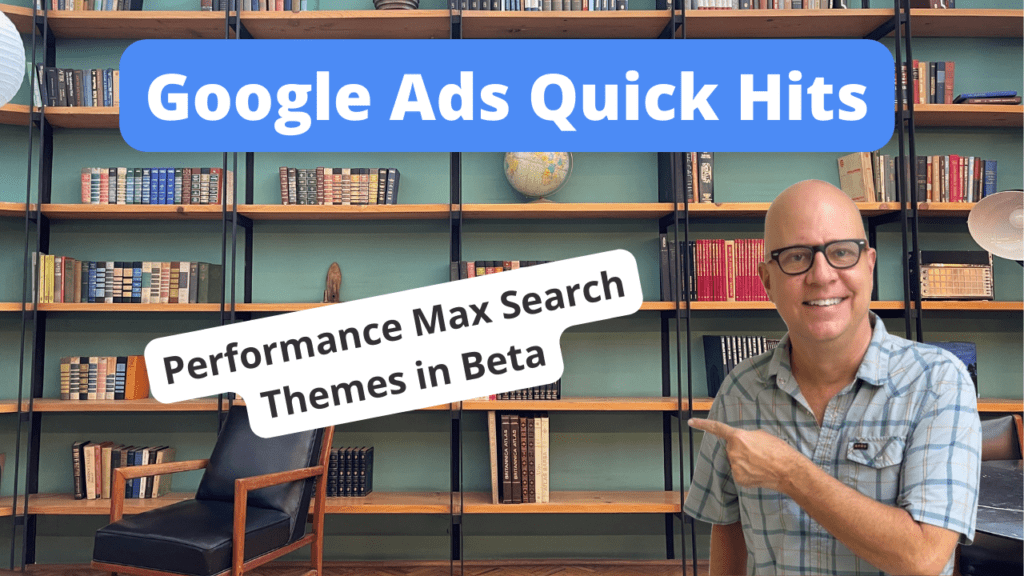Search themes have just been released in beta mode for performance max campaigns and they are really helping new campaigns launch properly.
Welcome to Google Ads Quick Hits. I’m Todd Nevins, I’m the founder of CLICK Placement and we’re a Google premier partner.
Today I’m going to go through the reasons behind search themes, how to implement them and why.
Do you prefer watching versus reading?? Watch the video here…
Let’s get started.
I will put this link in the bio. It is straight from Google’s site and it goes through the main reasons, how and why to use search themes.
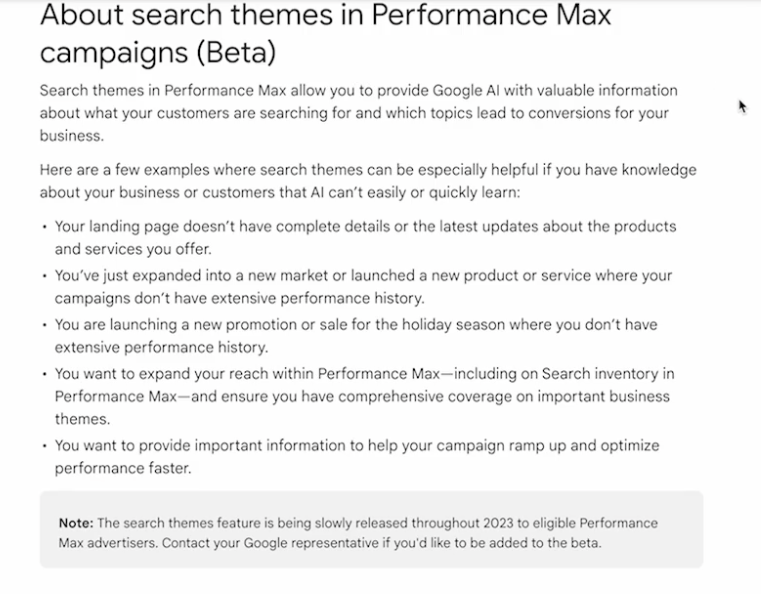
The biggest one is that it helps performance max campaigns that are new launch properly because you are giving Google different signals around the products or services that you are selling.
To find the search themes you simply go to ah your performance max campaign and you click asset groups and right here signals.
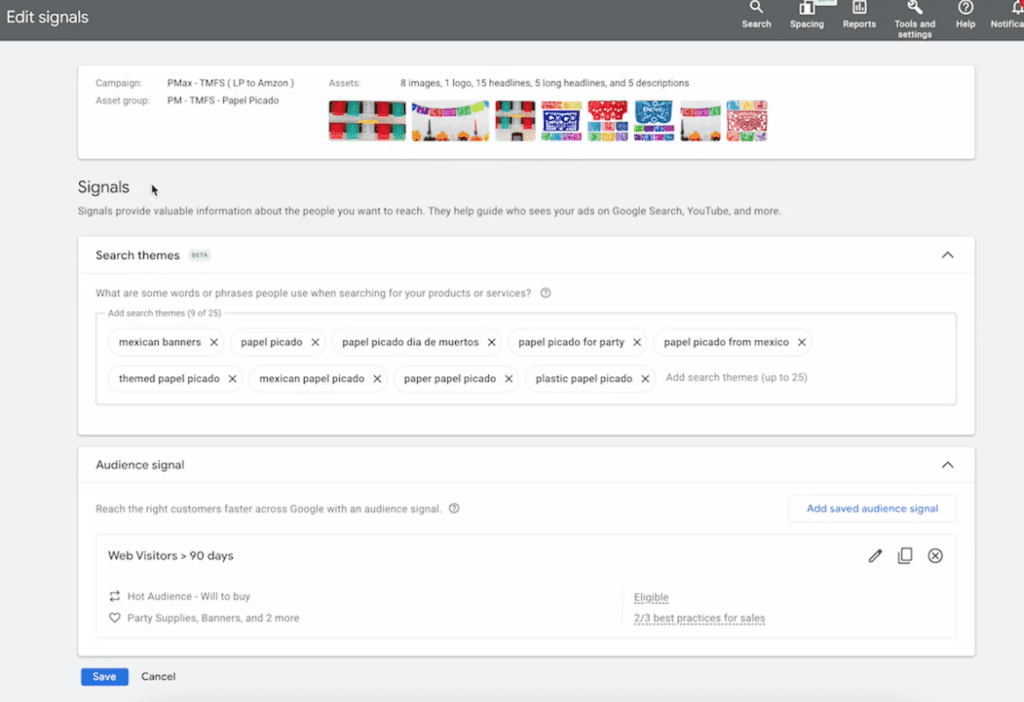
I’ve got a few different asset groups set up for this particular client.
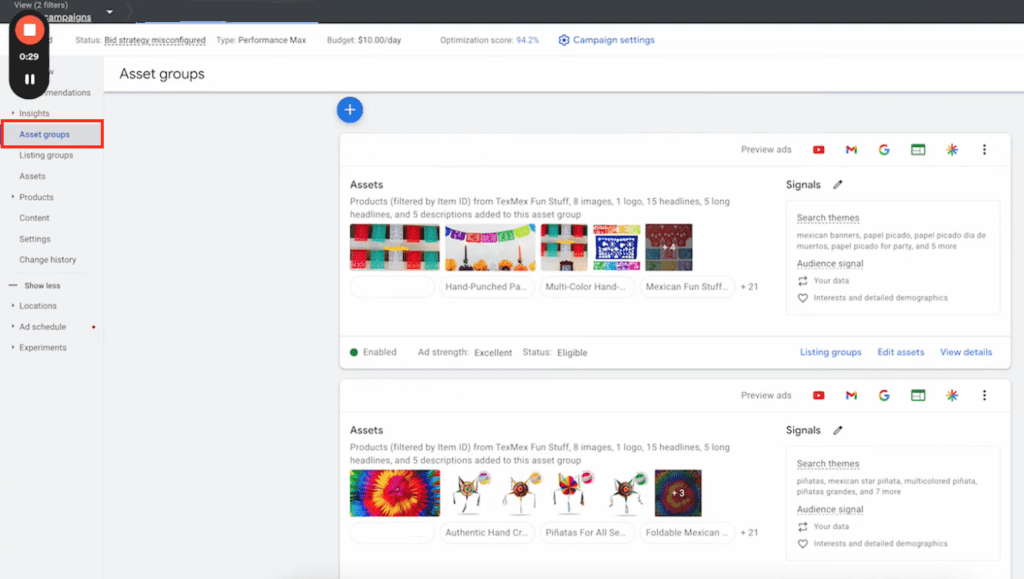
You’ll see the search themes that I’ve already added in here.
But if you click the pencil to the right of signals and here are the search themes that I’ve added for this papel picado product. You can add up to 25 different phrases or keywords.
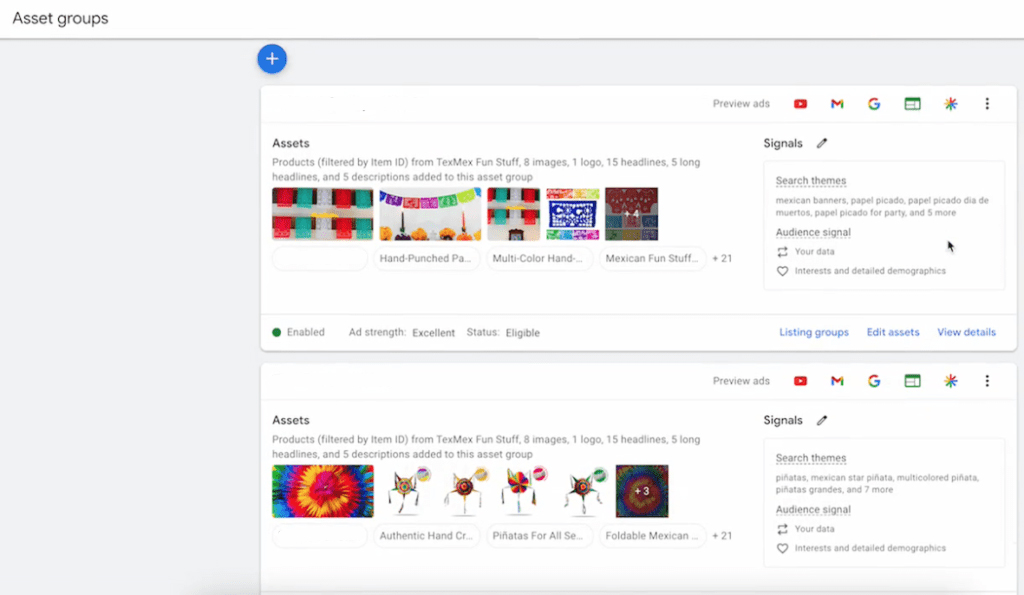
Think of the search terms search themes as keywords that you’re adding into your performance max campaigns.
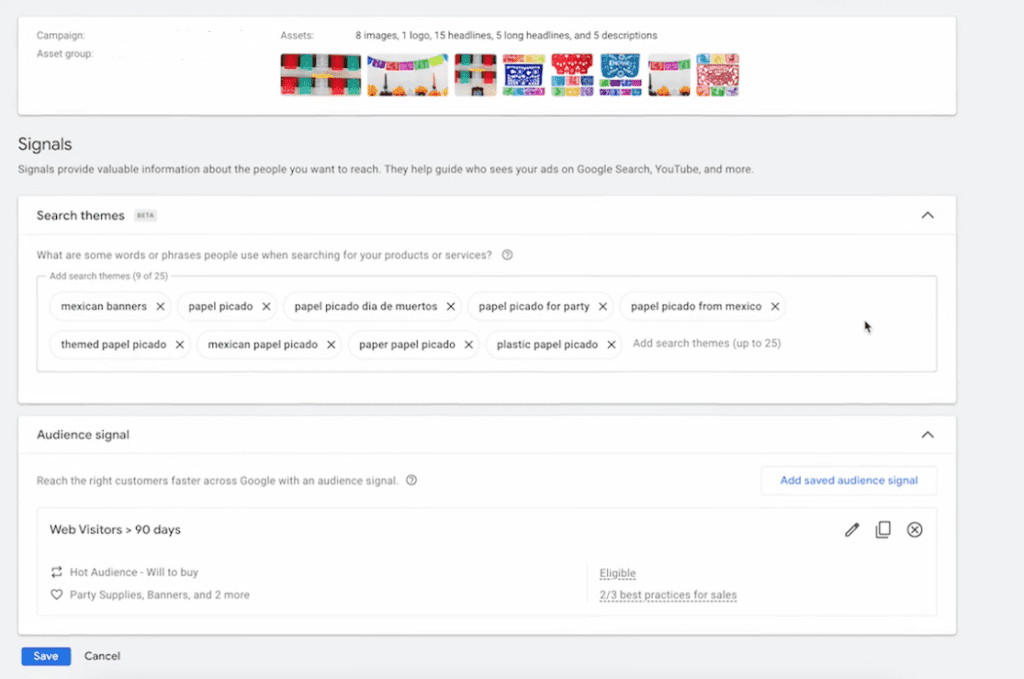
To help come up with the correct search themes. A few different hints.
Number one, if you’ve already been running search campaigns, pull your top performing keywords from your search campaign.
Also, you can use the keyword planner tool within Google Ads.
And this particular client that is selling products also sells on Amazon.
So you can pull your Amazon data if you’re selling products on Amazon to help out the correct search themes to add into your performance max campaigns.
I hope this helped you leave me a like and a comment.
If so, and now for watching all of this video, you now qualify for a free 30 minutes audit.
Just go to clickplacement.com/quickhits.
Thank you for watching the video.
SCHEDULE A GOOGLE ADS AUDIT: https://clickplacement.com/get-started/
CLICKPlacement is a Google Ads Partner and works with regional niche companies and national organizations to maximize prospect and customer engagement, and sales with proven Google Ads strategies.
Founder Todd Nevins on…
LinkedIn: https://www.linkedin.com/in/toddnevins/
TikTok: https://www.tiktok.com/@todd_nevins
Instagram: https://www.instagram.com/todd_nevins/