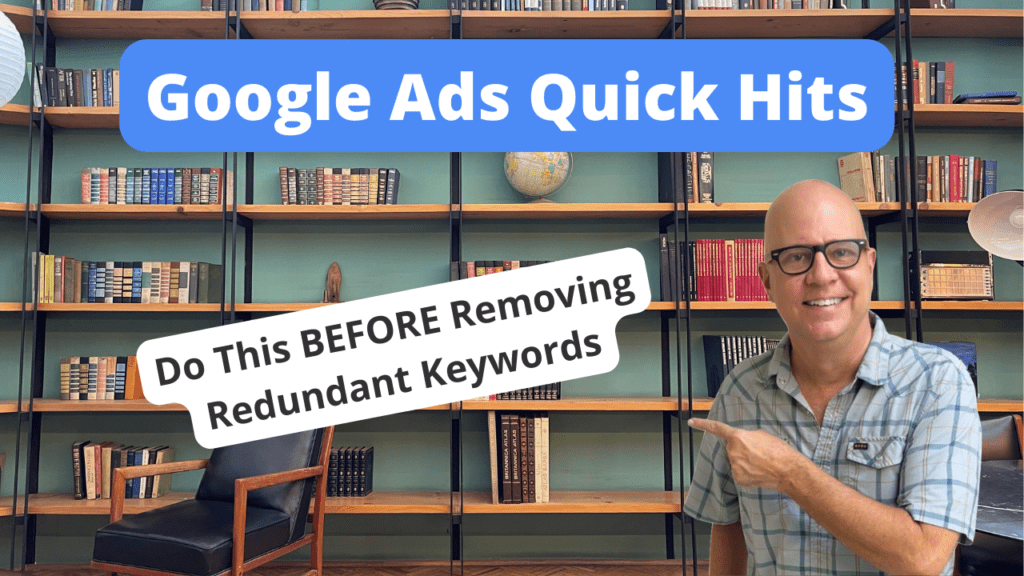Welcome to Google Ads Quick Hits . I’m Todd Nevins. I’m the founder of CLICKPlacement. And we are a Google Ads agency partner.
Do you prefer watching versus reading?? Watch the video here…
Today I’m going to help you not take Google’s recommendation to apply redundant keywords.
I don’t have a screen share today. I’m just going to talk to the camera.
But Google sends a lot of recommendations every single week into your account and one of them is to automatically remove redundant keywords.
Let’s say you’re doing an A B test with Phrase Match and Exact Match, the exact same search query in the same ad group because you know that your cost per conversion and the quality of the clicks coming through on the Exact Match search query, they’re higher.
Your cost per conversion is lower and the quality is higher.
But Google is looking at those two search queries keywords as phrase and Exact Match as redundant.
And if you auto apply it, they’re going to remove the Exact Match keyword leave your Phrase Match running, which costs you more per conversion based on history of you knowing which conversions are higher quality.
It’s going to leave your poorer quality phrase Match keyword running.
That is exactly why you do not automatically apply that recommendation to remove redundant keywords.
You go in manually and look at the data to help you determine do you want to pause one of those redundant keywords?
I hope this helped you. Please leave me a like and a comment and thank you for watching Google Ads Quick Hits.
SCHEDULE A GOOGLE ADS AUDIT: https://clickplacement.com/get-started/
CLICKPlacement is a Google Ads Partner and works with regional niche companies and national organizations to maximize prospect and customer engagement, and sales with proven Google Ads strategies.
Founder Todd Nevins on…
LinkedIn: https://www.linkedin.com/in/toddnevins/
TikTok: https://www.tiktok.com/@todd_nevins
Instagram: https://www.instagram.com/todd_nevins/