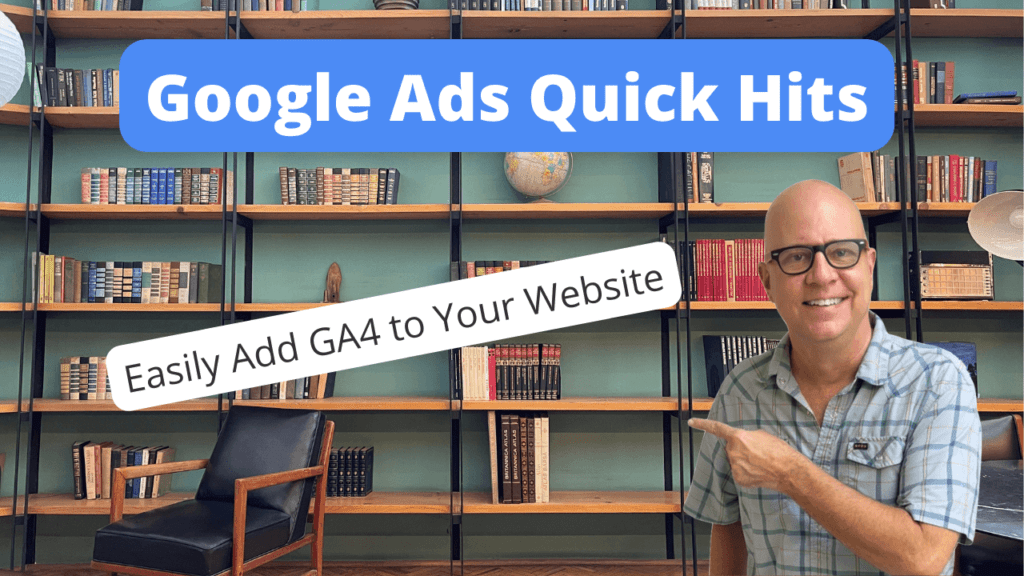Welcome to Google Ads Hits. This is Todd Nevins and I am the founder of CLICKPlacement. We’re a Google Ads Agency partner.
Do you prefer watching versus reading?? Watch the video here…
If you run universal Google Analytics on your website, I’m sure you have received a bunch of emails about it being discontinued. July 1, 2023.
I’m going to help you today upgrade to the new analytics which is called GA4.
I’m going to go relatively quickly today on the screen share, but I’m going to add all of the steps onto the bottom of this post so you can just reference them there. Let’s get started.
The only thing that you need is Google Analytics and Google Tag Manager loaded onto your current website.
When you’re in analytics, you can click this down arrow to make sure that you do not have a GA4 property already added and I do not.
For the Click Placement website, you click GA4 setup and get started and Create.
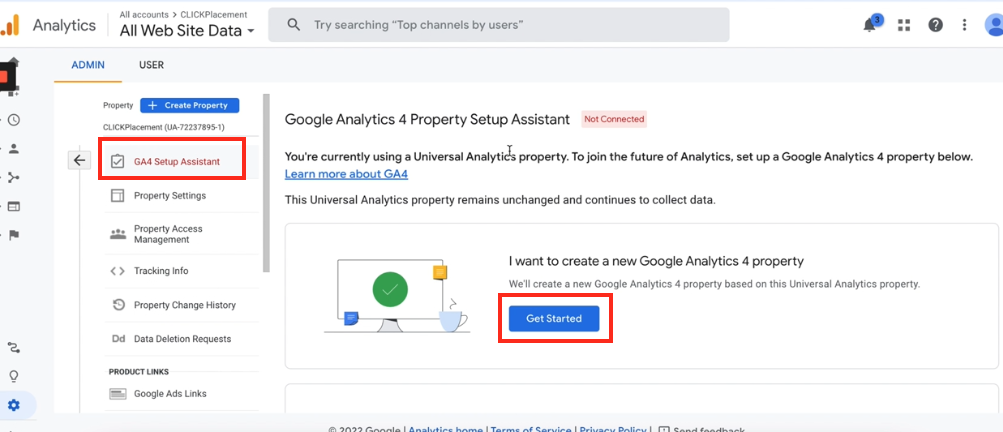
I’m going to uncheck this because I’m going to load this through Google Tag Manager > Create property
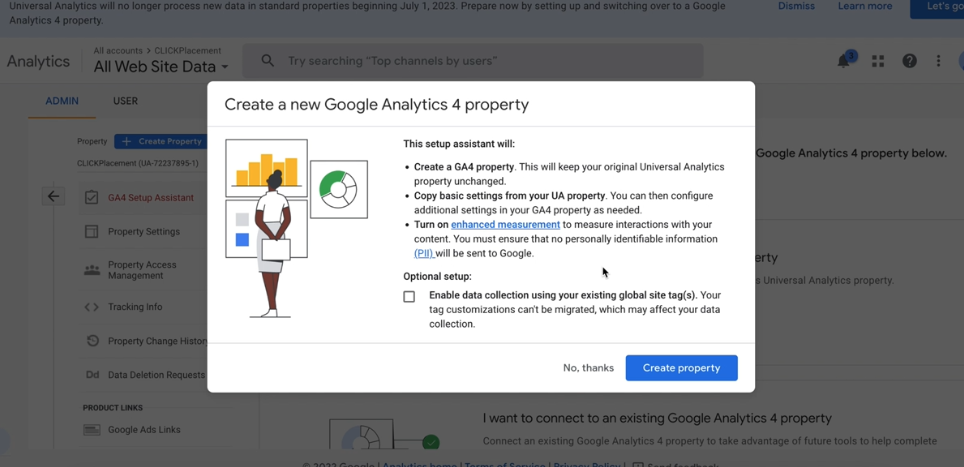
Go to GA4 property
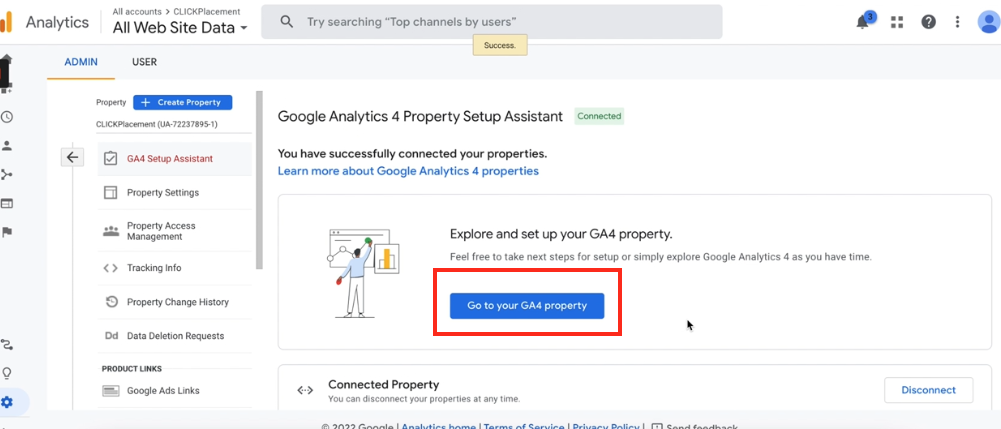
Over on the left, go to Data Streams
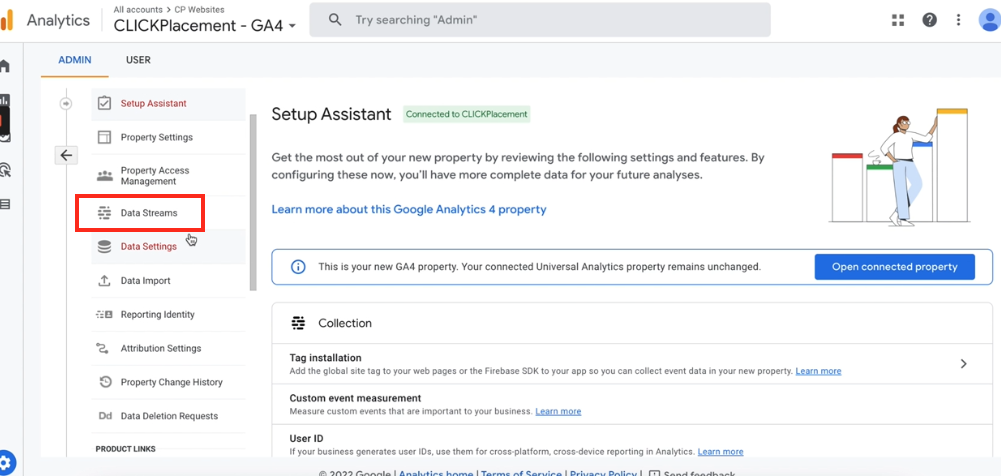
Click on the company URL
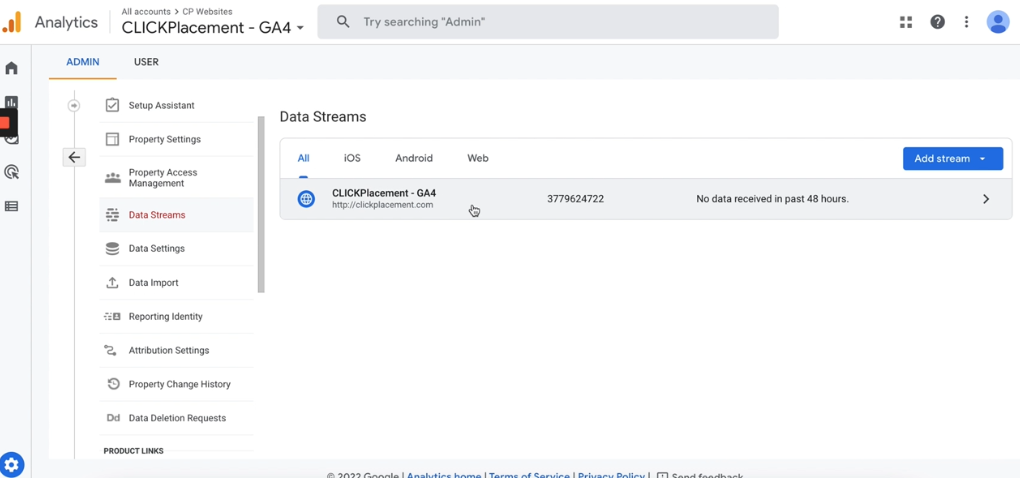
Scroll down to the bottom and more tagging settings.
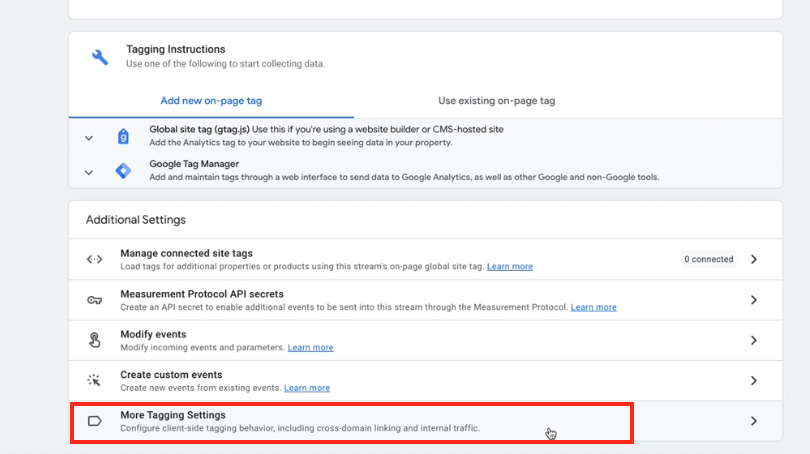
Go ahead and click Collect Universal Events at the bottom.
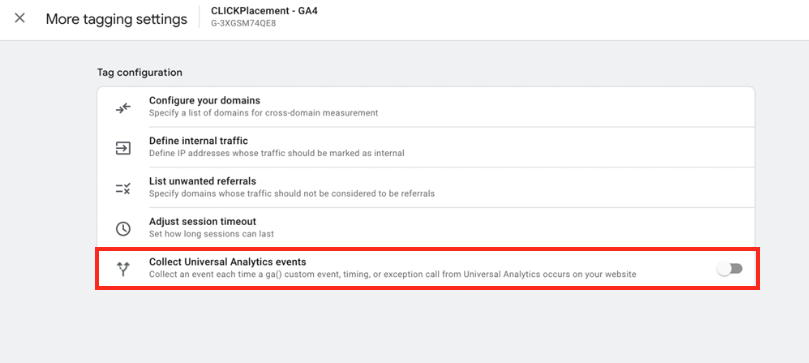
Now we’ve got to click out of this and out of this next step, we go over to Tag Manager.
Here is my current Tag Manager. Has Universal Analytics added to it.
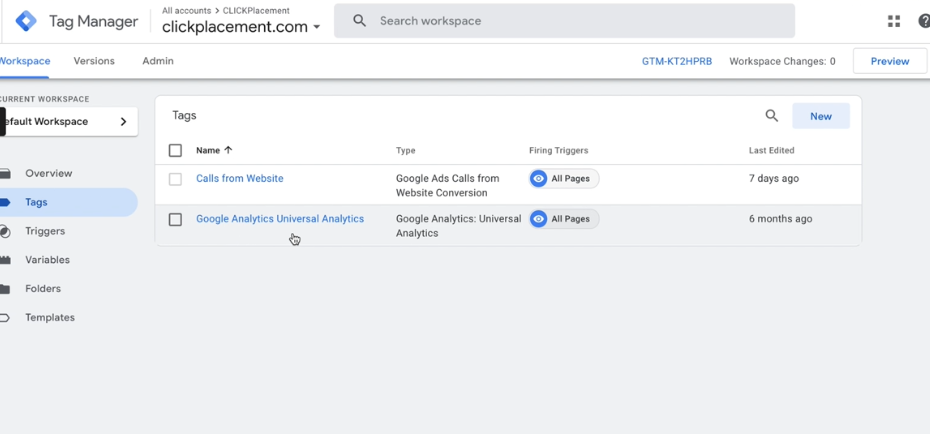
On the left Nav make sure you click Tags, then new tag configuration.
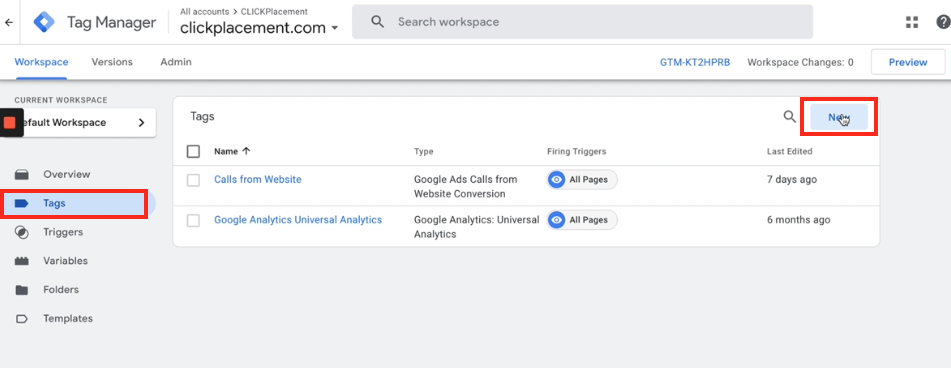
And over here on the right, GA4 Configuration.
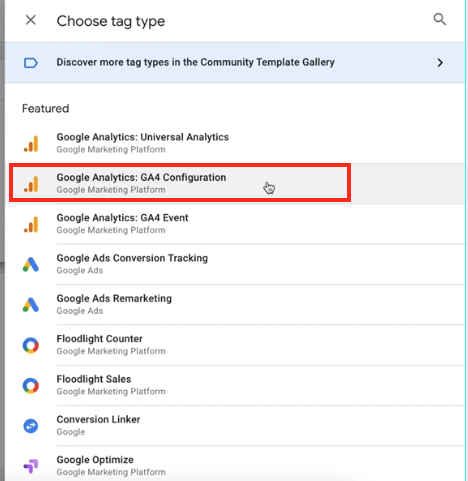
Go back to GA4. Click here and copy the measurement ID right there.
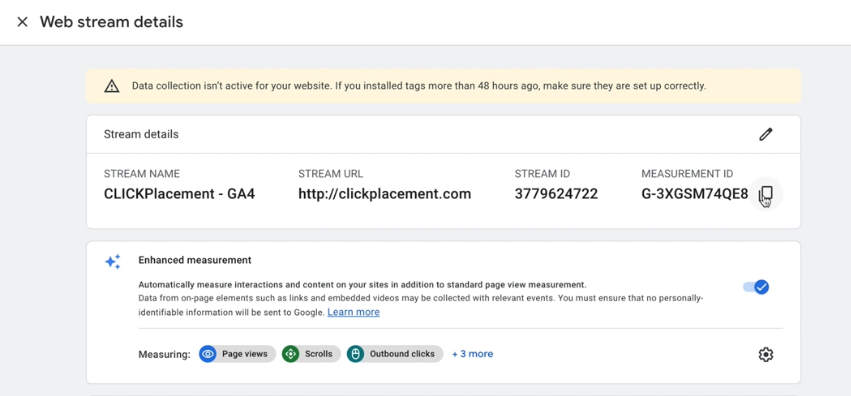
Go back here, paste the measurement ID, GA4 configuration and we want it to all pages click Save, Submit, Publish and Continue.
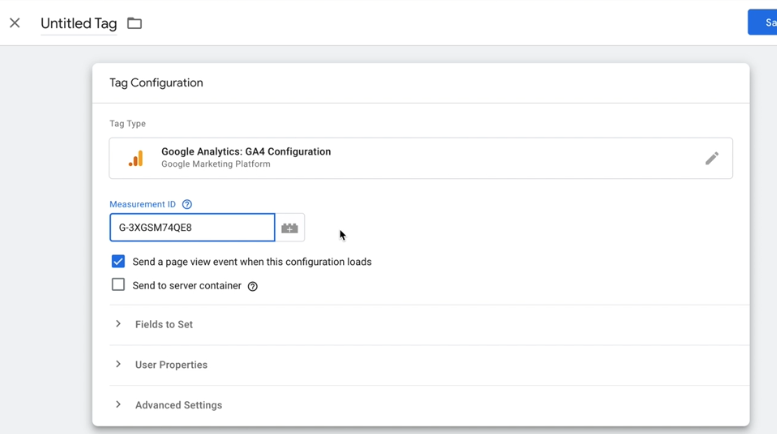
It has been added to your website that quickly.
To double check, all you need to do is go to your … go to your website and use this tag assistant right here.
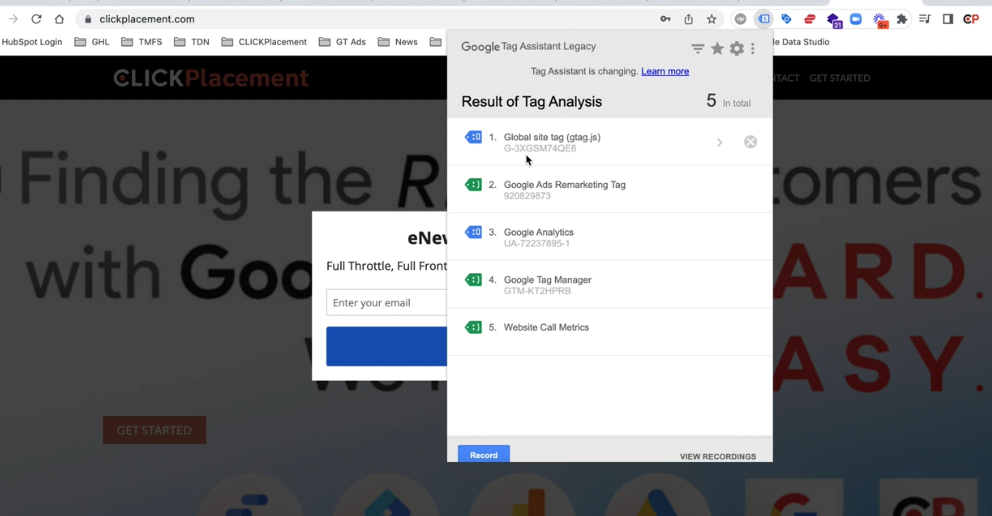
And there it is. That is ending in 4QE8.
You can double check ending in 4QE8.
Now CLICKPlacements website is receiving data on GA4.
On July 1, 2023, your website is going to stop receiving data into Universal Analytics and will only be receiving data into GA4.
But now since I’ve set it up today, I’m going to have one year of data that is collected by both properties.
So I can compare and see which one is working better. And certainly GA4 eventually will work better.
This did not import any of your events or goals or conversion tracking for Google Ads.
Follow up on another video on that one again, to watch this or to pull all of the data off of what we just did, go into the description of this video, like the video.
Leave me a comment and you can follow along there to get your GA4 set up just like that.
Thanks for watching Google Ads Quick Hits.
SCHEDULE A GOOGLE ADS AUDIT: https://clickplacement.com/get-started/
CLICKPlacement is a Google Ads Partner and works with regional niche companies and national organizations to maximize prospect and customer engagement, and sales with proven Google Ads strategies.
Founder Todd Nevins on…
LinkedIn: https://www.linkedin.com/in/toddnevins/
TikTok: https://www.tiktok.com/@todd_nevins
Instagram: https://www.instagram.com/todd_nevins/